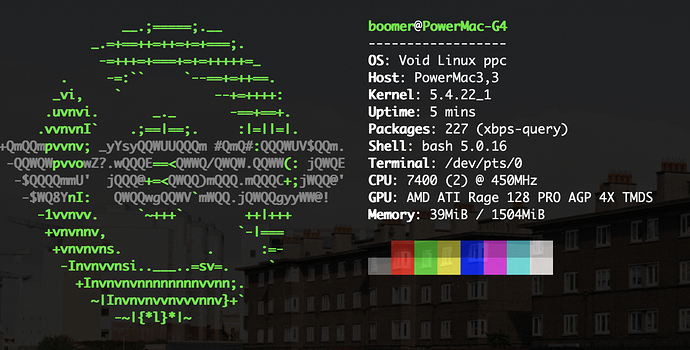Alright lads,
myself and @ryanjeffares have an old PowerPC Powermac with Void Linux installed (although we had the same problem with Debian) and are trying to communicate with an Arduino. We installed Csound from the Void Linux repo and it worked grand, however we were having problems with the serial opcodes (serialBegin , serialWrite, etc) and a Csound -z showed that they weren’t installed.
I tried building Csound from source with XBPS (Void Linux package manager) and saw what appeared to be the serial opcodes building, however they still won’t work!!
Anyone have any experience with building Csound on Linux who could help? Cheers!!