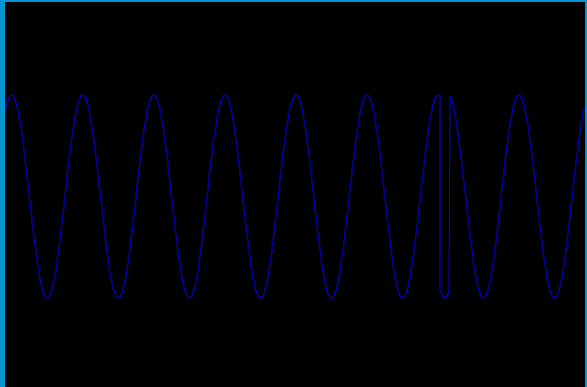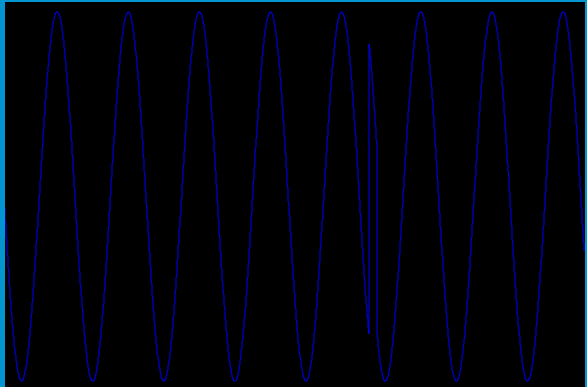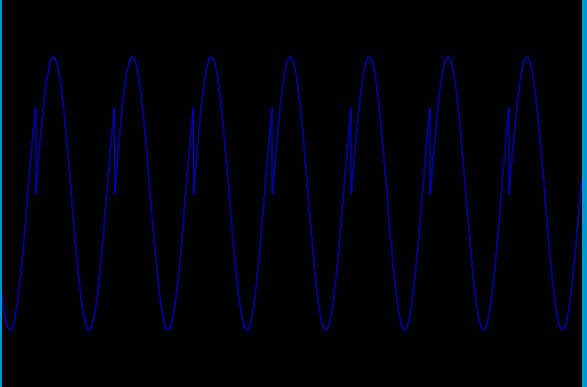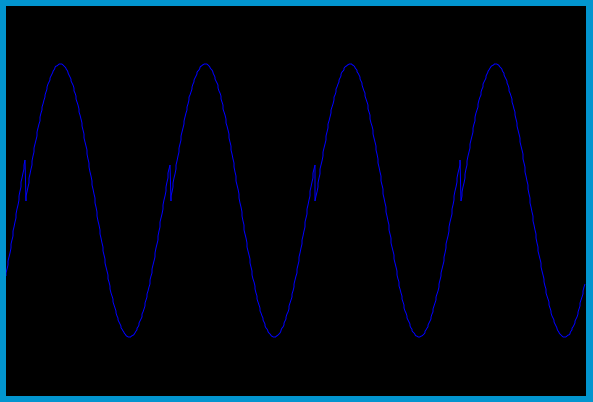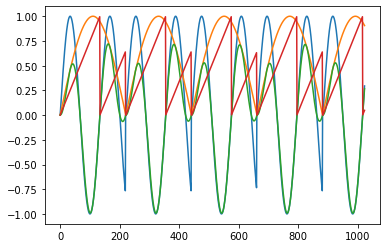I have created a “test-tube” with python and ctcsound in order to visualize your HardSyncOscillator example. I really try to understand the importance of the envelope. (As if you are trying to eliminate clicks…) Anyway, I am encouraged to use the technique myself, as it works in ksmps = 32.
These are the first 1024 audio samples. 32 cycles times 32 samples per cycle (ksmps=32).
a2 = blue, aEnv = yellow, aout = green, and phase2 = red
More interesting is the python code I wrote. Could be useful to anyone.
import ctcsound
import numpy as np
from matplotlib import pyplot as plt
ach1 = []
ach2 = []
ach3 = []
aph = []
orc_text = '''
ksmps = 32
nchnls = 2
0dbfs = 1
giHalfSine ftgen 0,0,4097,9,0.5,1,0
instr 1
kFreq1 chnget "freq1"
kFreq2 chnget "freq2"
aphase1,asyncout1 syncphasor kFreq1, a(0)
aphase2,asyncout2 syncphasor kFreq2, asyncout1
a1 tablei aphase1, -1,1,0,1
a2 tablei aphase2,-1,1,0,1
aEnv tablei aphase1,giHalfSine,1
aout = a2 * aEnv
chnset a2, "ch1"
chnset aEnv, "ch2"
chnset aout, "ch3"
chnset aphase2, "cph"
outs aout,aout
endin
'''
sco_text = "i 1 0 5"
cs = ctcsound.Csound()
cs.setOption("-d")
cs.setOption("-odac")
cs.compileOrc(orc_text)
cs.readScore(sco_text)
cs.start()
cs.setControlChannel("freq1", 200)
cs.setControlChannel("freq2", 330)
i=0
while cs.performKsmps()==False and i<32:
atemp1 = cs.channelPtr("ch1", ctcsound.CSOUND_AUDIO_CHANNEL)
ach1 = np.append(ach1, atemp1[0])
atemp2 = cs.channelPtr("ch2", ctcsound.CSOUND_AUDIO_CHANNEL)
ach2 = np.append(ach2, atemp2[0])
atemp3 = cs.channelPtr("ch3", ctcsound.CSOUND_AUDIO_CHANNEL)
ach3 = np.append(ach3, atemp3[0])
atemp4 = cs.channelPtr("cph", ctcsound.CSOUND_AUDIO_CHANNEL)
aph = np.append(aph, atemp4[0])
i += 1
fig, ax = plt.subplots()
ax.plot(ach1)
ax.plot(ach2)
ax.plot(ach3)
ax.plot(aph)
cs.cleanup()
cs.reset()
del cs