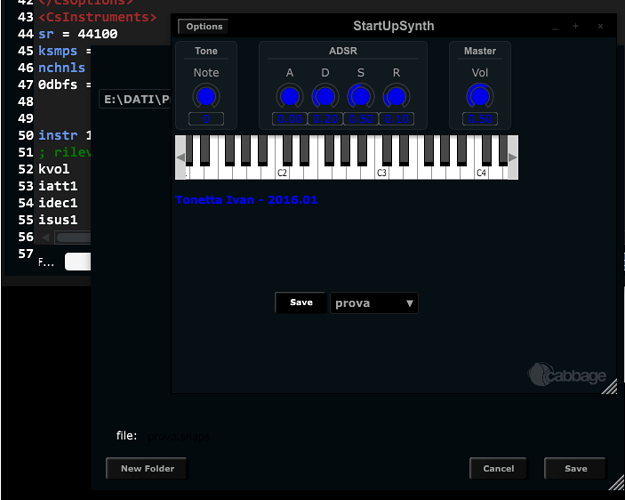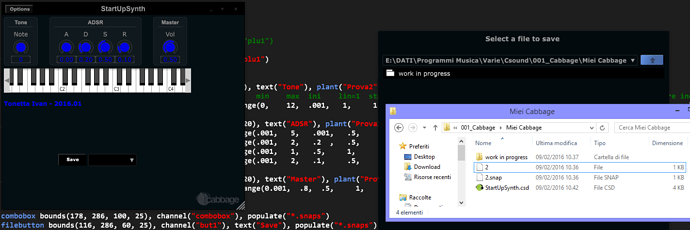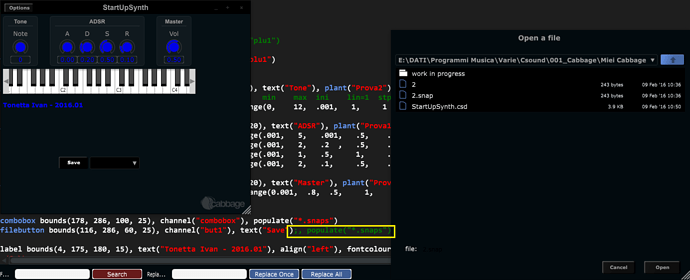Hi Rory,
I was trying to see how to implement the presets in my work but I have many problems:
- When I click on Save button, the new window that appear is not in foreground respect the Main Cabbage window and the font color in this window, at file name position, is black: could an outline to help detect the location in which to write (image 001);
- confusion with the saved .snap files. I saved 2 identical presets in the same path (and in the same path of .csd file): one with and one not with .snap extension:
- nothing appears in the combobox menu for recalling;
- when I re-click on save button, I do not see them in the window (…at least one I should view it), but if cancel the “populate(”*.snaps")" option in the filebutton opcode, I see this files in the save window… (images 002-003)