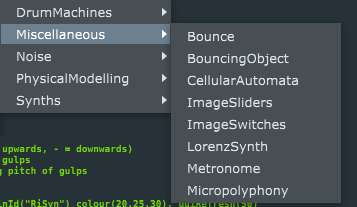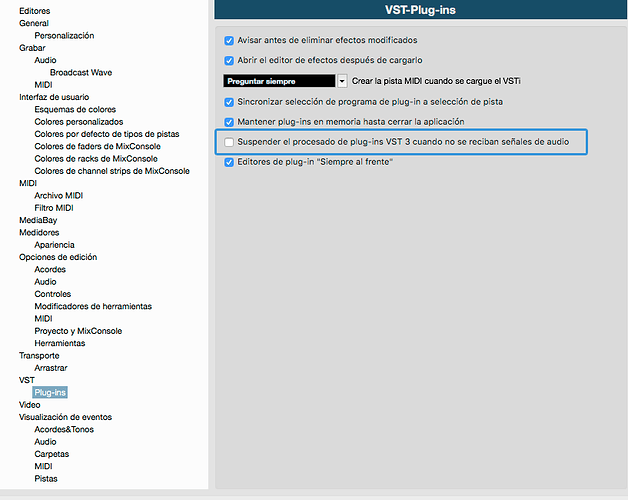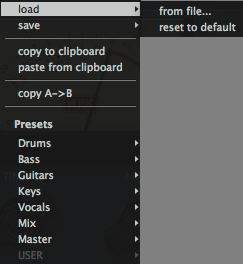This old chestnut ![]() It’s recently been reported that the
It’s recently been reported that the channelStateSave/Recall way of saving presets doesn’t work in Cubase or Logic unless you start running your session. It’s a unique use case, but a problem all the same. So it’s time for yet another preset discussion ![]()
Part of the reason I wrote the channel save/recall opcodes was so users could save individual preset files, which would make them easier to share. So I guess it’s time to bow to pressure and add this feature into the native preset system. The question is, how best to do it. There are a few options here.
Solution One
Simply add two new modes to the filebutton:
mode("named preset multi")mode("preset multi")
When we add the multi label, Cabbage will write each preset as a single file in current directory, or in the plugin’s system dirs. The mode("remove preset") should be clever enough to search for presets across any number of snaps files and remove accordingly.
Solution Two
Add a new presetFileType("Single/Multi") to the form identifier. This would provide a very quick solution for anyone wanting to switch single def preset files. It would be set to multi by default so as the match the current system. This is also the simplest to implement.
Solution Three
We (I ![]() ) basically start from scratch and take the best of the current preset system and combine it with some new features to create a super improved system of saving/recording and restoring presets. I think in this case it might be best to introduce a new
) basically start from scratch and take the best of the current preset system and combine it with some new features to create a super improved system of saving/recording and restoring presets. I think in this case it might be best to introduce a new presetbutton and presetcombo widget. It would be a little work, but it would create a clean separation between the preset system and Csound.
I don’t mind doing the work. If people think the current system with support for multiple files would be good enough, then solution 2 would certainly be the simplest. Let me know your thoughts.
p.s. I’m pinging some users who have contributed to preset discussions in the recent past, I hope this doesn’t come across as spam! I just want to get the community involved in this. @Gerbo, @flaviogaete, @Karamel1, @hdale94 , @chronopolis, @Kzz, @RZorn, @vallste, @Samo, @Retornz