Thank you @rorywalsh and @Gerbo for all this work!
Presets.. once again.. again
I have just arrived, and I have done some tests with the previous one assigning folders to it and for now it works in the IDE, in passive and active mode. I have not had time to test it in the DAW, but I will when I finish this one that is under construction. What I just read, it looks super pro. Precious @rorywalsh 
I think that with, Save and Save As …, it is very easy to set the presets that are being retouched. On the one hand Save, it stores the changes instantly and, with Save As …, if you want to save as a different preset.
Prests Folder, to be able to access in case its elimination is required.
Are these changes possible?
For now everything is working fine. Tomorrow I will do more tests with Logic and Cubase.
Good night and rest as long as your baby allows you 
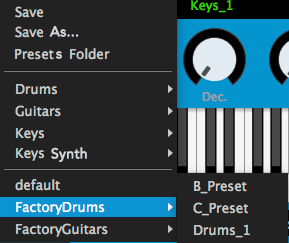
Yes, good ideas. I’ll add them to the list 
I have applied both root directory and user paths to “Application Support” on Mac and both Logic and Cubase respond correctly in either of the two
- lavel, without the session running, does not assign the name of the preset. When you save the session and reopen, it does appear correctly.
Anyway, the presets button is enough. He does keep the name perfectly.
These first tests on Mac are very satisfactory.
Thank you very much @rorywalsh. This preset system is going to be a break 
I think this is expected in effects running in Logic and Cubase. That’s why I added the presetNameAsText() option you suggested  I’m just working on your recent suggestions now.
I’m just working on your recent suggestions now. 
presetNameAsText () its operation is correct and everything responds with great precision  I will do more tests with several Mac systems and in Windows 8 and 10. For now I will not be able to with Windows 11, I do not have it installed
I will do more tests with several Mac systems and in Windows 8 and 10. For now I will not be able to with Windows 11, I do not have it installed 
I just pushed the latest suggestions to git, a new build should be ready shotly. Let me know how it goes 
These latest changes work perfectly  :
:
Save
Save As
Preset Folder
For now I have only been able to do them on Mac and in the main DAWs.
The new macros reserved for user paths, are they only available for combobox and populate?
Great. I’ve not been spending much time on Windows myself these days so I haven’t got to test them there, but I will when I get chance 
They should be available to any widget that uses populate() or of course userFolder() and factoryFolder(). It is no problem to add them to other widgets. Just let me know which identifiers you think should support them and will add them 
The question is mostly directed at the new widget “presetbutton” userFolder / factoryFolder and its work with Windows. With Mac all tests done on the root and user directory are satisfactory.
So should this reserved macro do its job well ?:
Windows:
factoryFolder ("# USER_APPLICATION_DATA_DIRECTORY \ Roaming \ DeveloperName \ PluginName \ PresetsFolder", “* .psts”)
It has not yet been proven.
Mac:
factoryFolder ("# USER_APPLICATION_DATA_DIRECTORY / DeveloperName / PluginName / PresetsFolder", “* .psts”)
The latter is tested and working 
Yes, that should work fine. 
I have installed the Windows build, and the reserved macro:
#USER_APPLICATION_DATA_DIRECTORY, not responding. However this other:
factoryFolder ("# USER_HOME_DIRECTORY \ AppData \ Roaming \ DeveloperName \ PluginName \ PresetsFolder", “* .psts”)
If it responds without any problem, both in the IDE and in the installed plugins 
Hmm, I’ll take a look. My first thoughts are it won’t be simple…
I suppose… 
Is there a way to set the font size for the presetbutton? fontSize() is used in the NewPresets.csd example, but I don’t think it actually changes anything.



