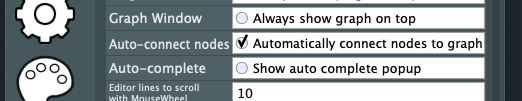Hey all, I have been having an issue getting cabbage to playback audio, the test tone works, but none of the examples or my own codes will playback sound. I am running the latest version of cabbage on MacOS Big Sur Version 11.6. I have already tried allowing cabbage full disk access in system preferences, as well as restarting my computer and reinstalling the application. Do you guys have any advice? is it possible another app I have is interfering with Cabbages audio signal? I usually just run it by itself. The only other way I can hear sound is to export my code as a standalone app to listen.
Hi @Pablo_Siguenza, welcome to the forum. So when you open an example, and hit the play button you get no audio whatsoever? That’s odd. Can you try the latest beta version from here. Also, after you hit play on your instrument, can you open the Cabbage patcher (View->Show Cabbage Patcher) and make sure that the instrument is connected?
The cabbage patcher fixed the issue, thanks a bunch!
If you go to Settings, make sure Auto-Connect Nodes is enabled:
After that you shouldn’t have any more problems. It’s strange, because it should be enabled by default.
Is anyone knoe about Drum Sample packs.
Hi @Harry_Claus, welcome to the forum.
What’s the context here, and how does this relate to the original post about problems with playback in Cabbage?