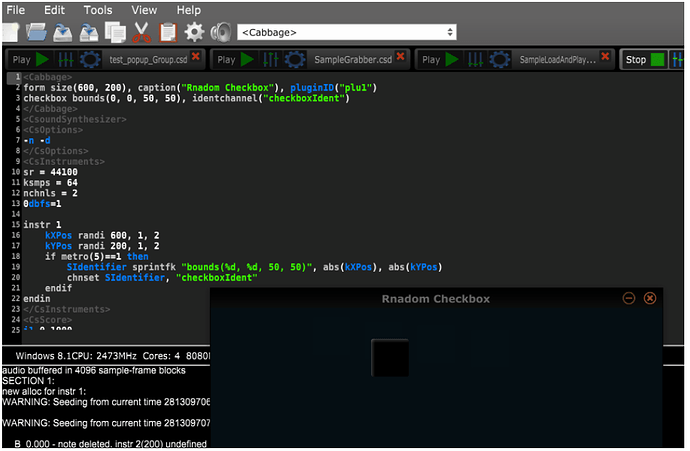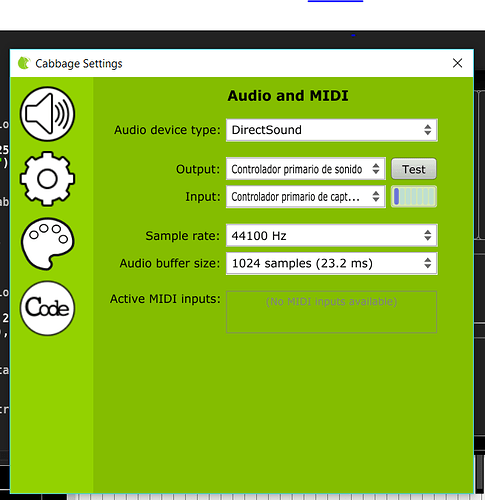Yeah, its absurd but it doenst change my widgets colour using that tool. It changes the values, but doesn’t apply them to my plugin’s widgets.
Problem with the Right Widget Panel
Can you try the latest build from the links here and let me know. It’s the version I’m using in the video.
I dont understand that link sorry 
But its a problem with the access to atributes. When i manually change the atributes, it works, but as soon as a try the easy way to change the colors o variables from the right panel, it donest work. In the same way, when i try to automate the atributes with chnset, it doesnt work.
I’ve tested your youtube example code and the square in my program doesnt move. It remains still.
I`ve already reinstalled last version of cabbage too, and it remains not working.
this is what appears me in the error section with your code
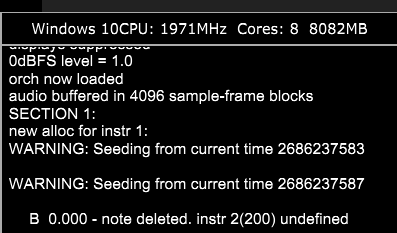
I installed the one in the main page of cabbage. Ive tested the problem in 2 computers and the square remains stil, related with the right panel, some parameters sometimes works and sometimes no. No sense
this other plugin doesnt works to me neither. For me, as i open the example, i can see al faders, and the button doesnt change anything
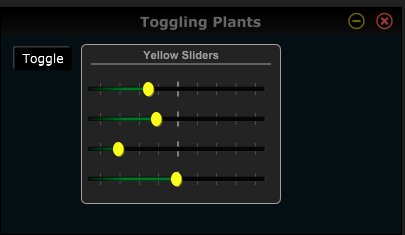
If the version you have doesn’t work, why not try the one I posted a link to above?
I’ve istalled your version and the same problem stil. I think that maybe there is something wrong with the op code chnset. or atributes.
Make sure you have a valid sound card selected in the audio settings. You may need to play around with that a bit…
At the end, changing the audio interface from Windows one to Direct Sound, the right panel now works :D, the only problem is when i synth at the same time 3 sounds (mostly happens with sine wave), the sound starts to crack a little bit, but i can deal with it at the moment.
Here is not how i have my audio settings
thank you very much!!! 
My pleasure, but this still doesn’t sound satisfactory. Do you have any ASIO drivers installed? If not, try ASIO4ALL, then select that one. it’s far better than DirectSound. You should be able to get pretty low latency with it too.
I’ve used now ASIO drivers and works perfectly thank you rory for your time! 
Happy days. Glad everything is up and running now.