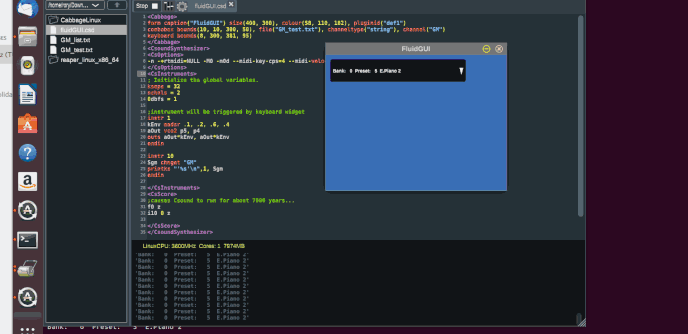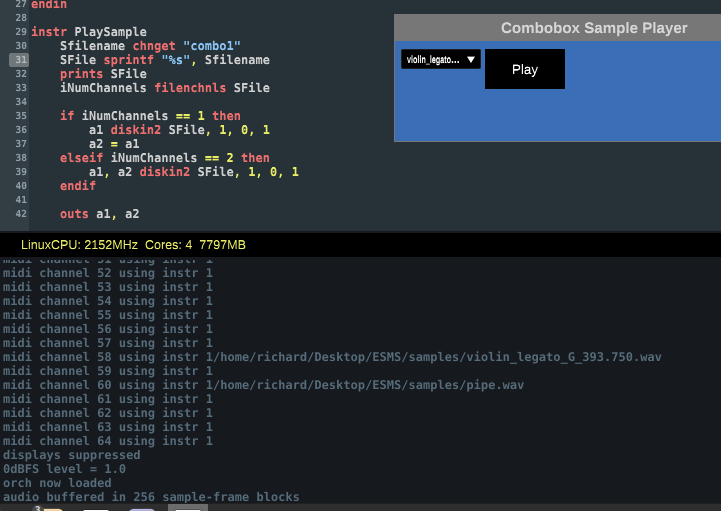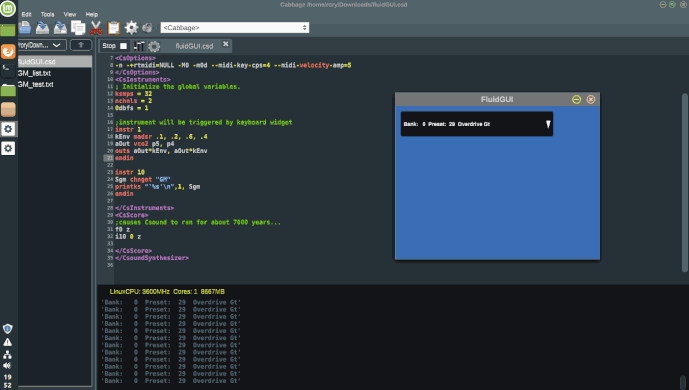Can you try this one?
https://1drv.ms/u/s!Ah4mHoWvP_GcgbRZ0TF-tGOGPfwKWA?e=uxgJdj
Reading combobox strings
The crashing is solved, but the combo starts blank and selections are not shown in csound output…
The combo box should start blank, as nothing is selected. I you wish to set a default value you can use the value() identifier.
I don’t really how I can help here. Let me try it on a VM image and see if still works Ok for me there
I just installed created a new Ubuntu VM. Built Csound 6.15. Downloaded the binaries I sent you and hey presto:
The issue must be something specific to your machine. I’ve now tested on 5 different machines. 
What is strange is that your Csound output isn’t showing anything? Are you sure you have a valid audio settings. It looks like Csound isn’t running at all. If it was, and simply not working, you would at least be seeing empty strings printed?
Well, csound output does display some lines, but nothing gets added when I select an item in the combobox:
SECTION 1:
Cabbage version:2.5.4
midi channel 56 using instr 1
midi channel 57 using instr 1
midi channel 58 using instr 1
midi channel 59 using instr 1
midi channel 60 using instr 1
midi channel 61 using instr 1
midi channel 62 using instr 1
midi channel 63 using instr 1
midi channel 64 using instr 1
displays suppressed
0dBFS level = 1.0
orch now loaded
audio buffered in 256 sample-frame blocks
Csound is not performing. Can you send a screenshot of your audio settings?
I also tried another file that you created in another case. That works, but I must say that the messages appear in the csound output kind of in a random location… I attached a screen shot.
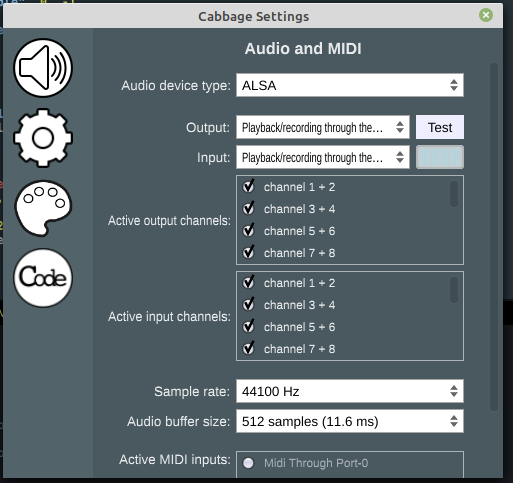
Can you put in a printk and see if anything is printing to the Csound output. If you create a new Csound instrument does it play ok?
Yes, that works, I added the following:
instr 11
; Change a value linearly from 0 to 100,
; over the period defined by p3.
kval line 0, p3, 100
; Print the value of kval, once per second.
printk 1, kval
endin
</CsInstruments>
<CsScore>
;causes Csound to run for about 7000 years...
f0 z
i10 0 z
i11 0 z
</CsScore>
</CsoundSynthesizer>Yet the fluid example you posted doesn’t print anything to screen, even blank lines?
Indeed…
And if you add instr 11 to the fluid example and start it from the score what happens?
BTW, I just edited your lpost with the code so that the code is formatted. There is a </> format button which you can use to do this. If you don’t much of the Csound code is missing 
That code was added to my fluid example and it works…
This is what I now tried: Made the printed string variable a global one. Added a button to trigger instr 10, in stead of calling instr 10 all the time.
I have seen the print output once (at a random location in the csound output), but not anymore…fluidGUI.csd (1.2 KB)
I’m just installing a version of Linux Mint to test here. It will take some time…
Hi @zappfinger. After a considerable amount of time in getting set up, and ready to test, I can confirm that it works just as expected.
I’m sorry, but I have to put this one down to an issue local to your machine. In case there is any doubt, I have now tested this fix on 5 different PCs (mac and windows), an Ubuntu VM, and today a Linux Mint VM. It has worked for me on each any every system. I’m not sure how we can proceed from here without you building Cabbage yourself from scratch and me talking you through how to debug the C++ code.
Ok, thanks anyway for all your effort. I will continue on a different approach, with Python, OSC, Cabbage and PySimpleGUI…
I’m really stumped as to why it’s not working. I really can’t think of anything at all that might be screwing with it. I hope you find a workaround. And if you do ever fancy building Cabbage yourself to get to the route of the issue, please let me know. I’d be happy to help