Hey guys,
I’m having an issue when importing my cabbage in vst into my daw. The instrument works fine in cabbage but when I export as a pluggin synth and load into my DAW it is very slow and the sound is very distorted.
None of the sliders or knobs work.
I can get the pluggin to work (sometimes) by choosing “Use fixed size buffers” and changing other processing options in the pluggin options in the DAW.
What might be the issue? Could it be a CPU issue?
The DAW i’m using is FL studio.
This issue also happens with any of the example patches no matter how simple the instrument is.
Thanks!




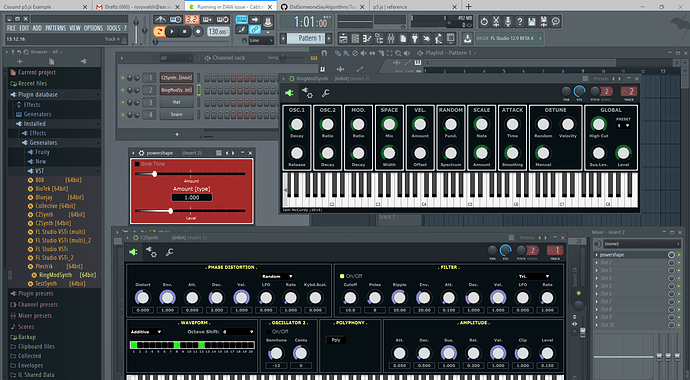
 One thing I do note is that I get distortion and popping in a lot of Cabbage VSTs in FL Studio unless I set the sample rate to 48000hz and the buffer size to something relatively large like 4096 samples. It’s not really a problem, just seems sort of strange, since in the Cabbage standalone I can set the buffer size an order of magnitude smaller than that without issue. Anyway, thanks so much and sorry for my silly mistake!
One thing I do note is that I get distortion and popping in a lot of Cabbage VSTs in FL Studio unless I set the sample rate to 48000hz and the buffer size to something relatively large like 4096 samples. It’s not really a problem, just seems sort of strange, since in the Cabbage standalone I can set the buffer size an order of magnitude smaller than that without issue. Anyway, thanks so much and sorry for my silly mistake! Can you try the latest version? I think version 2.1.03 was the one where
Can you try the latest version? I think version 2.1.03 was the one where 