When displaying a stereo file in soundfiler, it shows both channel waveforms. Works great, but for my project, I would prefer to limit soundfiler to only display 1 waveform.
Is this possible?
This is how I set the soundfiler:
<Cabbage>
form caption("Stretch") size(600, 500), guiMode("queue"), pluginId("1287"), colour (0,100,0)
soundfiler bounds(110, 52, 300, 200), channel("filer1"), colour(188, 188, 188), tableBackgroundColour(62, 71, 86), showScrubber(0)
</Cabbage>
<CsoundSynthesizer>
<CsOptions>
-n -d -+rtmidi=NULL -M0 --midi-key-cps=4 --midi-velocity-amp=5
</CsOptions>
<CsInstruments>
; Initialize the global variables.
ksmps = 32
nchnls = 2
0dbfs = 1
instr 1
gSfile cabbageGet "LAST_FILE_DROPPED"
if (changed(gSfile) == 1) then
cabbageSet 1, "filer1", sprintfk("file(%s)", gSfile)
endif
endin
</CsInstruments>
<CsScore>
f0 z
i1 0 z
</CsScore>
</CsoundSynthesizer>


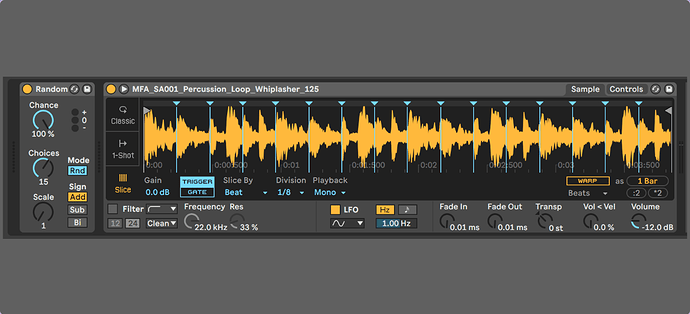

 Thank you for the elegant solution that I’m sure several people will use in the future
Thank you for the elegant solution that I’m sure several people will use in the future 