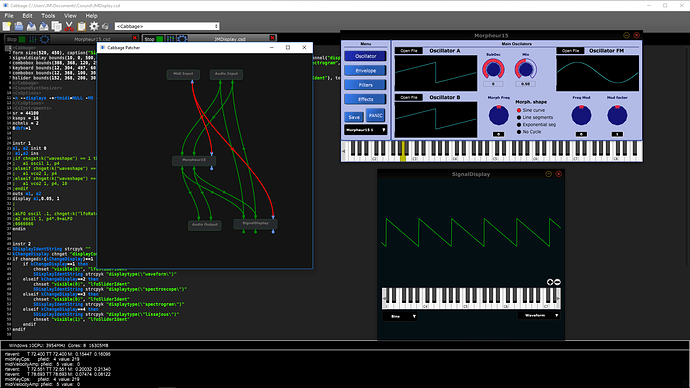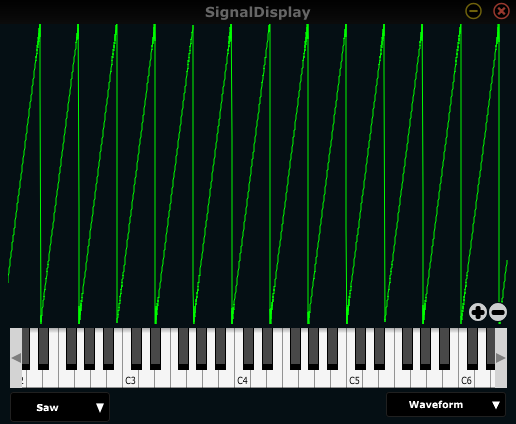A few things I have spotted in the latest OSX beta.
- checkbox bounds( 10, 0, 60, 20), channel(“but1”), colour(250,250,105), value(0)
checkbox bounds( 70, 0, 60, 20), channel(“but2”), colour(250,250,105), value(0), text("")
A checkbox without a text() identifier (first line) will be drawn as a square (regardless of given dimensions) with a label “Check”. The workaround is to provide the identifier with an empty string (second line), but this wasn’t necessary before.
Cabbage2 seems not to respond to the guirefresh() setting.
Have a look at the following two definitions for xypads - the only difference is that the first one has an initial value specified for for the y-channel. Moving the ball around - either normal dragging or throwing it - causes flickering and jumping of its position. It seems that it is repeatedly jumping back to its initial position.
xypad bounds(5, 0, 250, 210), channel("1", "2"), rangex(0, 1.00), rangey(5, 11, 8)
xypad bounds(250, 0, 250, 210), channel("3", "4"), rangex(0, 1.00), rangey(5, 11)
Cabbage2 seems to be printing a load of stuff to the terminal in Windmills:
e.g.
i 1 time 0.00073: 0.00000
i 1 time 0.00073: 0.00000
i 1 time 0.00073: 0.00000
i 1 time 0.00073: 0.00000
i 1 time 0.50068: 0.27231
i 1 time 0.50068: 0.27231
i 1 time 0.50068: 0.27231
i 1 time 0.50068: 0.27231
i 1 time 1.00063: 0.32012
Not sure what this is related to. Can’t find any print statements that might be responsible.
Resaving something with a combobox the second time causes an immediate crash. Same thing when you try to close the GUI window when it’s running.
Pop-ups seem to be broken. They are ‘popped-up’ when a csd that uses them is first opened, but if the pop-up window is closed, it can’t be opened again from its button on the main GUI panel.
The display of GEN02 tables as a row of checkbox-like buttons using gentable is not what it used to be. Compare instruments/miscellaneous/CellularAutomata.csd in Cabbage 1 and 2.
That’s all for now!