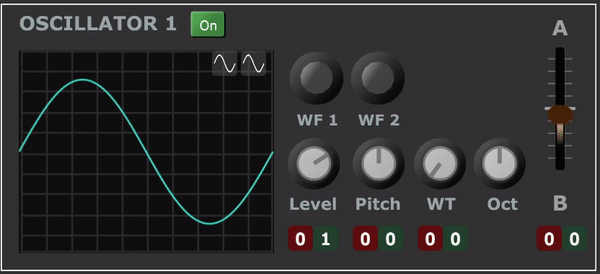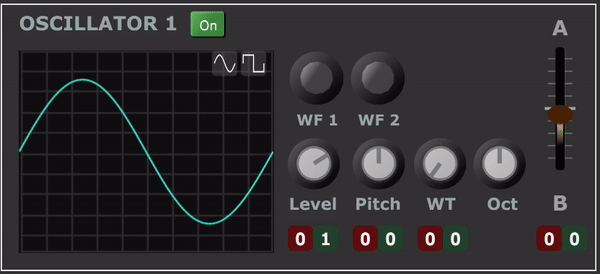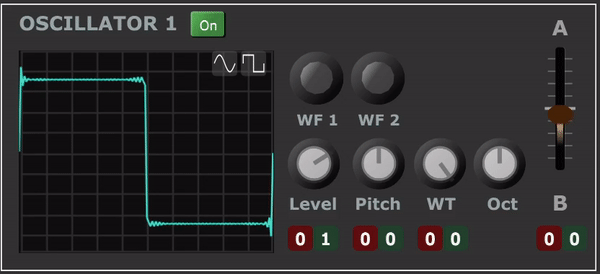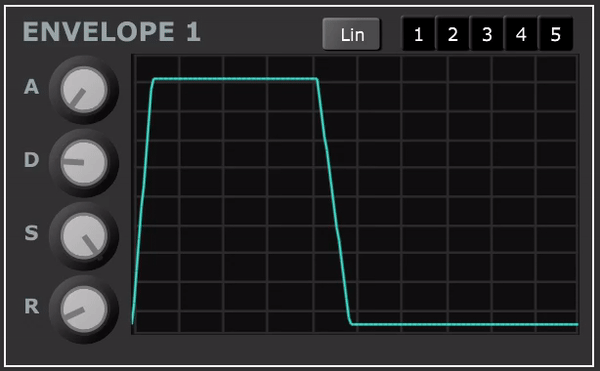Well, I started by obnoxiously sending an email straight to Mr Walsh, and he graciously asked me to post here in order to benefit everyone. After having finished a fair sized piece of humble (cabbage) pie, I thus turn to the cabbage stew.
This is what I asked in the email:
Hi ho, Mr Walsh!
I think I asked you this before a long time ago, but can’t find the mail now, so I’ll ask again.
If I understand it correctly, it should be possible to create a standalone executable from Cabbage? Is that so? On windows?
How would one go about to do that? Can it include e.g. receiving OSC data for external control?
So many questions…
I see that something similar has been asked before, but I’m not sure I am smart enough to understand all parts of the instructions that were referred to, so any additional pointers and clues would be very welcome.
Regards,
Anders