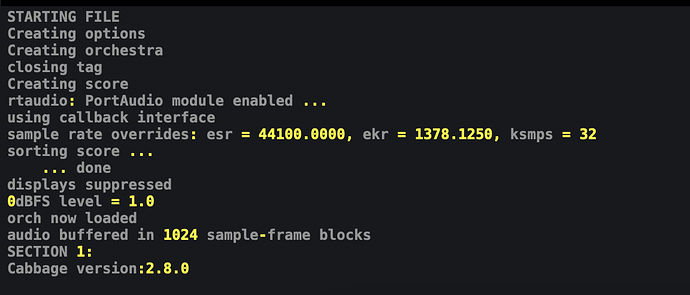Hello everyone,
The problem is that a plugin I was making for the final project of a subject has “crashed” because it suddenly stopped producing sound without any error appearing in the console. Here is a screenshot of my console:
I have experienced this bug a few times and I used to fix it by copying and pasting into another file but this time it seems that it doesn’t have that solution.
I don’t know if anyone has experienced this problem, I share the .csd file in case someone can test if it works on their computer, I’ve been using Cabbagge for three months so apologies in advance if the question is silly or easy to solve.
Prophet5Rev.csd (7.6 KB)
Thanks at all,
Mario