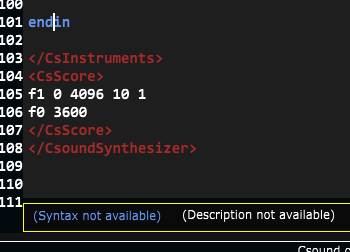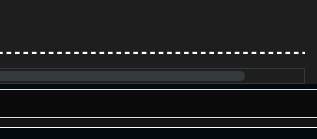Win8_x64, Cabbage64_0.5.17beta, NO Csound installed
Hi,
I have founded other problems, but, take your time, just to inform…
- Manuals: if the cursor is set on a Cabbage opcode (NO opcode selected), and I will to open Help/Csound manual, the Cabbage manual is opened (this is a different problem);
- It’s possible “preserve” IntroScreen.csd? If you change, it appears the classic window “save as”;
- you can display the “syntax description” when I selecting an opcode? (look at image 001);
- It’s possible to follows the cursor when exit from screen? (look at image 002) when I write over the screen, Cabbage not update the new cursor position, and I can not read what I’m writing;
many thanks, R
So the best thing would be to just open the Csound manual at the main index? I can do that.
I’m not sure what you mean here? Can you explain again?
I must have forgotten to bundle the the syntax descriptor file  Apologies. I’ll sort that.
Apologies. I’ll sort that.
Yes, I’ll take a look. That’s something I’ve noticed in the past but have been too lazy to fix! Thanks again for the feedback. I’m always happy to make improvements to the editor if I can.
Hi,
this is a stupid request…
frequently I overvrite IntroScreen.csd, and I do not like. IntroScreen.csd is the cabbage startup files and should not be possible to change it…
PS: I remove the py.dll from the program dir (C:\Program Files\Cabbage64);
R
Ah, but why not just go to ‘New Cabbage Instrument’  I’ll add an option to the installer about Python.
I’ll add an option to the installer about Python.