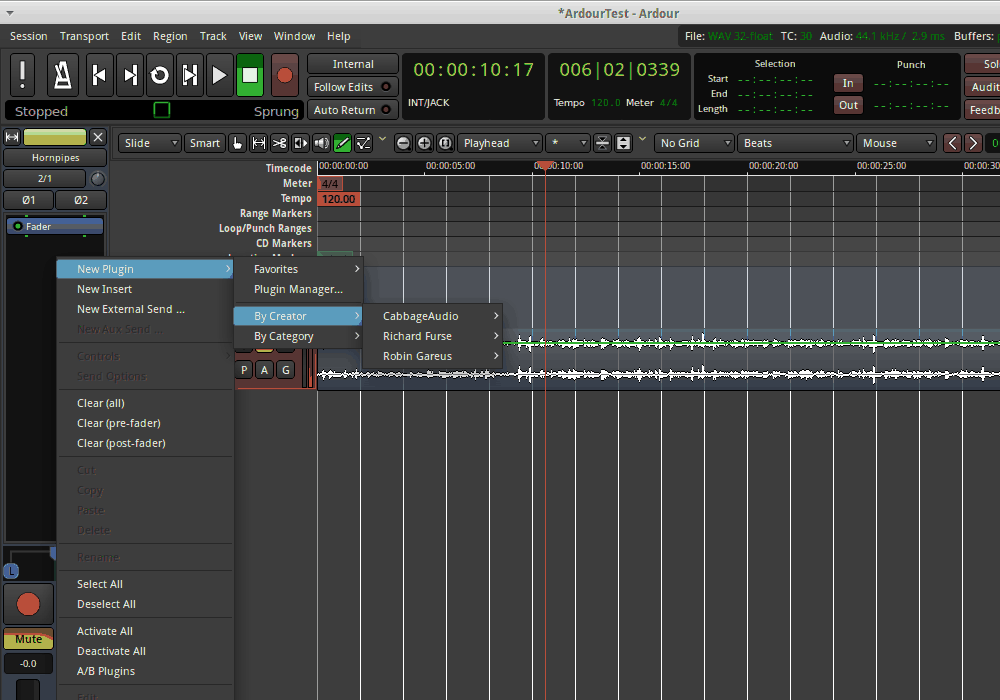How about this as a temporary workaround for refreshing comboboxes after a snapshot file has been loaded?
refreshingcomboboxes.txt (2.6 KB)
On another subject, I used Cabbage as a plugin and now I understand why texteditors are “layout”. 
edit: I’ve found that for this workaround to work after you’ve just started Cabbage or after you “Reload Instrument”, your *.snaps combobox has to be placed after all the other comboboxes in the code.