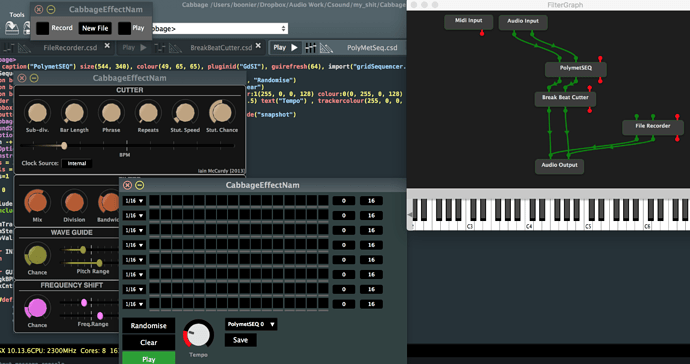I’ve mentioned before that the patcher is a great sandbox to test out ideas before committing to a exported plug-in (if at all), but in using it there are a couple of usability niggles and feature that I believe would really bring the patcher front and centre, and make the environment more than a plug-in creator.
-
When saving a .cabbage that exists (not Save as…) I’m always prompted to save a new file. I’d expect it to just save rather than having to select the existing file and overwrite. Seems like a small bug.
-
Adding a new instance of a plugin auto connects pins, sometimes this is not always what you want and you have to disconnect.
-
Save patch states: I’ve noticed there is an option to show parameters which suggests that snapshots of a plug-in could be stored (and recalled somehow). Using Cabbage in a live context would benefit from this, but also when sound designing.
-
Supply transport to the patch (maybe multiple independent transports) so that host tempo can be used. This has been touched on recently.
-
Make connections intelligent. Plogue Bidule and Purr Data use some fancy automation to connect inlets /outlet pins to save on repetitive connections tasks.
-
Rename duplicate patch instances so that you know what plug-in you’re editing
-
A system to link up parameters of the plugins, a bit like the parameter window in Bidule. Sort of wireless connections.
That’s all I can think of right now; maybe some of it is too much and beyond the scope of what Cabbage is intended to be. But it seems that to provide a patching gui, and a few solid usability and performance features would make this app killer (IMO)



 ) to be honest!
) to be honest! I’ve been very impressed with what I’ve seen from Bidule. Even AudioMulch had this kind of thing. It would be awesome. But I’m not sure it will be part of the Patcher any time soon.
I’ve been very impressed with what I’ve seen from Bidule. Even AudioMulch had this kind of thing. It would be awesome. But I’m not sure it will be part of the Patcher any time soon.

 )
)