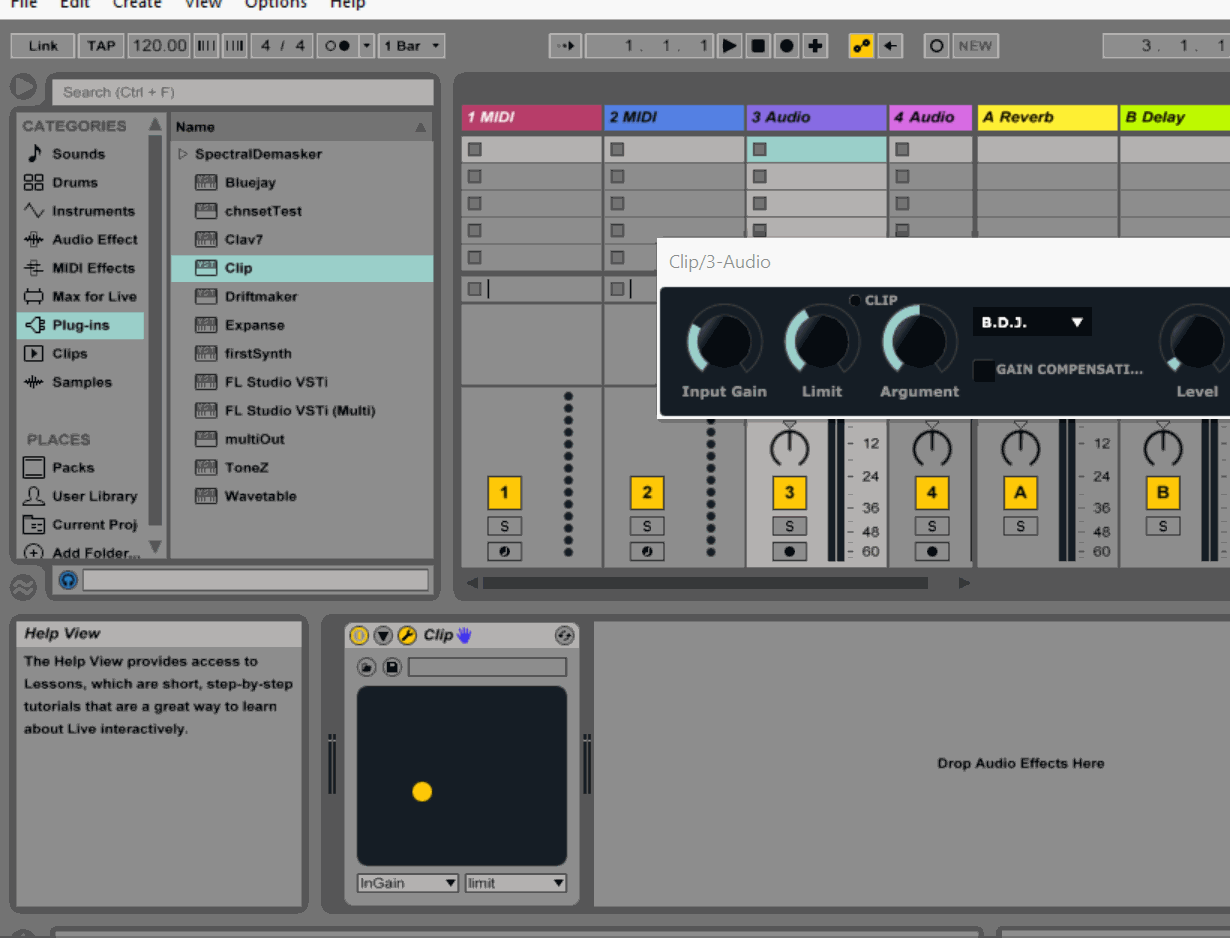Hi,
im having trouble mapping any hardware midi controller (knob, fader etc) on any cabbage plugin parameter.
My DAW is Logic 10.4.4 and have tried using:
- Different controllers
- Exported AU from various examples and on my own plugins.
- Tried different setting in the mapping parameters of Logic.
The controller maps, but does not respond when moving the hardware.
When moving the Cabbage plugin slider/knob then the hardware controller responds ok (on my bcr2000 & on Bluecats Patchworks).
Thanks much in advance!
Michael