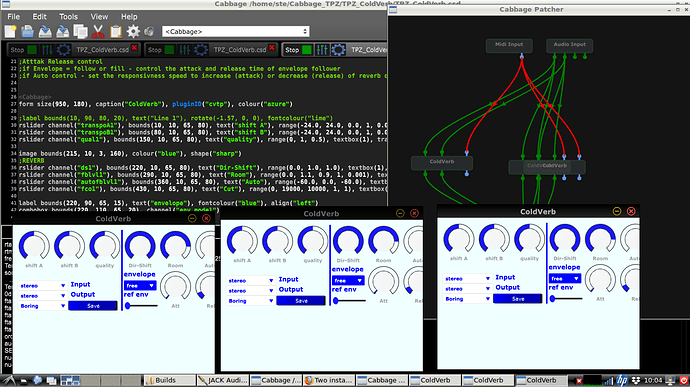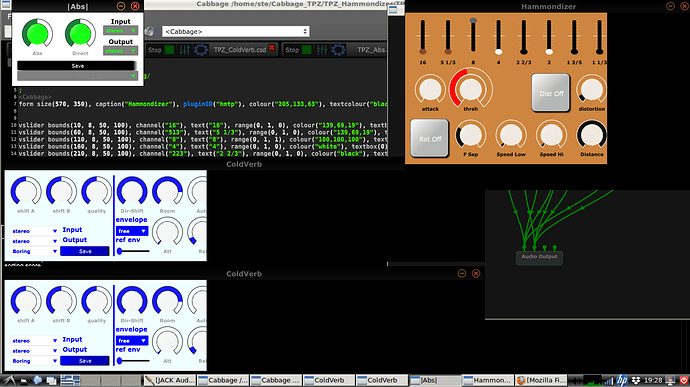This is a potential NQR buglet or naturally occurring feature/limitation of the program which might surprise or confuse some users. (v2.0.02 compiled for Debian x86-64.)
If I wanted, for instance, two MultiReverb.csd files running at once, so I could patch them in series or in some other way, I can open one File > Examples, and then open another in the same way. There are now two such files of the same name in the top pane. I can make one or the other play OK.
Looking at the patcher there is only one item “MultiVerb”. There is only one GUI window, with Size, Mix etc. knobs. When I play the left .csd it runs fine. When I play the right one, it stops the left one, reloads the GUI window with its own knob settings, and plays OK. However, I can’t make them both play at the same time, or arrange them separately in the patcher.
If I delete the one “plugin” in the patcher, none remain there. One is reinstated if I play one of the .csd files.
I think it would be a common desire to have two or more instances of a given .csd file (plugin) in the same patch. The next message concerns something which relates to this: any change to the text of the .csd file in the editor causing the file on disk to be written when the Play button is pressed.