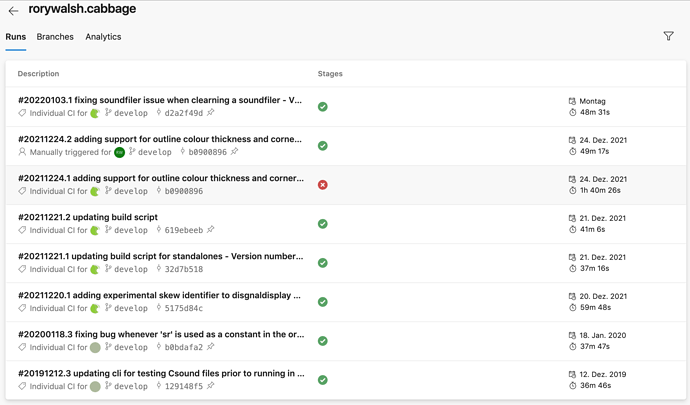Hi Rory,
Is it possible to change it back to
“(no audio file loaded)”
?
Or could it be possible ![]() ?
?
Sorry, do you mean when no file is loaded? I didn’t realise it hd changed ![]()
exactly. Is it possible to change it back to the state before any soundfile had been loaded to the soundfiler, e.g. because a user want’s to delete a “sample slot”?
For now I just loaded a piece of silence for that purpose, but that doesn’t look as good.
This is sorted now. If you try to load a file that doesn’t exist it will revert back to the initial message ![]()
Now that’s a Happy New Year! Thank’s a lot. ![]()
I’ll try it tomorrow…
Hi Rory,
Got a serious problem here. Since a few versions, including the latest (2.8.78) Cabbage just doesn’t open anymore. Just nothing happens.
I’m way behind with my OS. I’m on Mac OS 10.14.6. Could that be the problem?
2.6.65. works for me. I don’t know exactly when it stopped working.
I wanted to specify from what exact version of Cabbage wouldn’t open anymore, but for some reason on your github there it only goes back to 2.8.74, which doesn’t work on my computer anymore. Then there are two more releases listet that are one year old.
When I have the force quit applications window open and try to open Cabbage, you can barely see it popping up there, only a hint of it for a split second. It immediately quits.
Is there no error log? The latest release on github is the last official release, which is 2.8. The code in the dev branch of github is for beta 2.8.78. Is your own build working? You’ve been able to build from source right?
I’m a bit confused. I don’t think I have ever downloaded your source code even. I just always used the installers (artifact). So, do you recommend to compile cabbage myself?
Also this is what your github looks to me:
I also don’t know where I would find an error log about apps not opening. Can you help me with that?
Sorry, I confused with you another user who recently starting building on MacOS. I think you may need to sign the package before you can run it. Can you try running the following command on the Cabbage.app:
sudo codesign -s - Cabbage.app --timestamp --deep --force
I’m not sure you’ve been following other threads, but this is most likely the result of two things, 1) Apple’s increasingly strict security mechanisms, and 2) the fact that Azure DevOps recently updated its toolchain for MacOS. Anyhow, let me know if this works ![]()
Got to re-download the latest version…
I guess I can try and see if I can find something on the console in terms of errors if it doesn’t work. Is that what you ment?
Usually when an app fails to open you get a notification from MacOS. I’m curious why you are now seeing that. Anyhow, try signing the app with the command I presented above and let me know.
I know, it’s super weird. It just looks like nothing happens apart from the very short icon animation and that super short popup in the force quit window. Maybe my system is a bit buggy.
You got it! That worked. Thanks for the help!
I think I better make a sticky post about this. You’re not the first person to get caught out with it ![]()
p.s. I added a sticky about this. It’s so frustrating to have to do this, but I can’t see another way, especially when it comes to the betas..
Got another bug. Unfortunately I can’t say much about it, but Cabbage build VSTs are rejected by Studio One scan recently. I’m trying to find out how to retrieve a log for this.
What I’ve found so far only says “failed to Scan xyz plugin”
I don’t know if further information would be available to a normal user…
In Ableton and Reaper it still works. This is weird.
Did you sign the exported plugins?