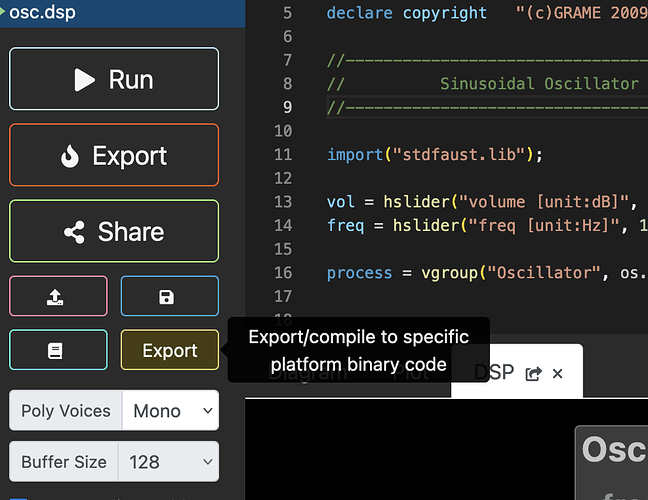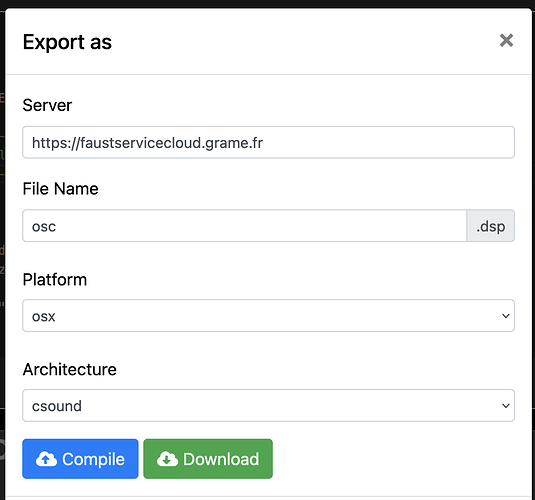Hi,
One of my current projects involves modeling a linear circuit, and thanks to Faust’s WDF filter it can be done easily in Faust. There is a way to use Faust code in Csound thanks to the faust plugin.
Before going further I have two questions:
- Are they ways to use the UI parameters (knobs, sliders…) in the Faust code?
Based on my understanding of the code below, the faust code would need to be re-compiled everytime we’d like to pass a new parameter. And I’m not really sure the syntax allow us to add a variable in the faust code. https://csound.com/docs/manual/faustaudio.html - Is it realistic to ship the Faust plugin (opcodes) with my VST? There are no compiled binaries so I would need to do it myself for each architecture. I think it is as straightforward as installing Csound but maybe I’m missing something…
If it’s something that wouldn’t be performant and too hard to implement I’ll skip this project, but I wanted to check if someone tried it first and if it was potentially feasible.
Thanks!
Julien