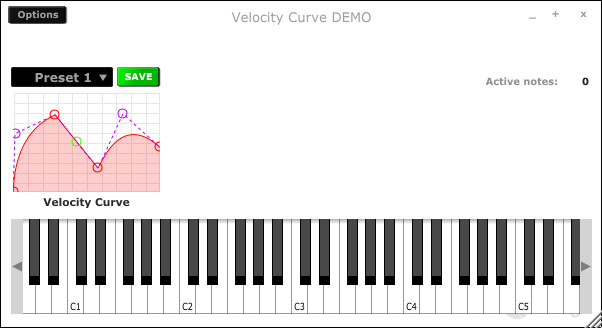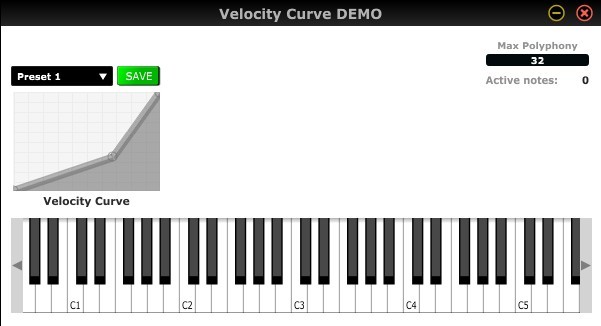@rorywalsh, unfortunately that image is just from using the Cabbage1 version I built in 2016. I should try to update the code to Cabbage2, but I’m still dealing with the same issues in my hands. I can’t promise anything, but hopefully next year I’ll be able to do it. 
Regarding my other half-completed project, this is the gist of how I upload to bintray. Maybe you are missing the token?
for file in *; do
echo "Uploading assets... "
curl -s -T ${file} -ugsenna:${BINTRAY_TOKEN} "https://api.bintray.com/content/gsenna/installer-framework/installer-framework/1/travis_linux/${file}?override=1&publish=1"
done
@mauro, [quote=“mauro, post:48, topic:1203”]
Yes, decreasing the ksmps reduce the lags a lot, but I don’t understand… A ksmps of 256 means parsing the Csound code every 0.0058 seconds (5.8 milliseconds)… I perceive a lag of about 0.2 seconds.
[/quote]
I thought the same, but after seeing the problem disappear by lowering the ksmps my guess is that fiopen and ficlose could be the culprits (?)
I don’t remember changing the code for that. These are my attributes:
gentable bounds(12, 66, 147, 99), tablenumbers(1111), tablecolour("red"), tablebackgroundcolour("white"), tablegridcolour(230,230,230), identchannel("table1"), amprange(0,1,1), zoom(-1), active(1)



 The
The