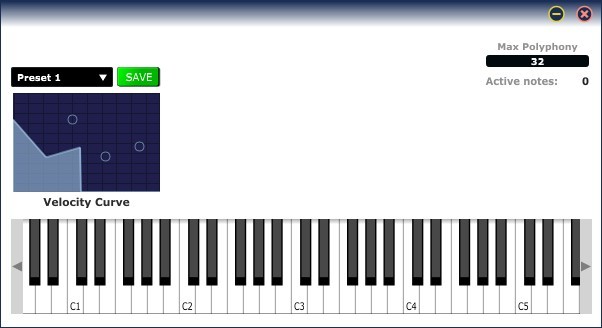Nice find. So you want to make a pull request? I can add your changes in the next few days but a PR would be quicker. And I’m also happy to have PRs coming in. It sets up a quicker workflow for resolving things. And thanks again for taking the time to look into this. I very much appreciate it .
Ok, it’s my first time making a pull request, so I hope I have done everything right. ![]()
I noticed that something was wrong in the velocity values returned by my $VELCURVE macro. For example, in the keyboard widget, when you press a note key with the mouse in the middle of it, you don’t get a 0.5 value, even when you draw a perfectly linear curve 0-1 in the gentable widget. But the problem was not in the macro… The problem was in this csound flag:
–midi-velocity-amp=5
It converts the velocity values [0, 127] it receives from midi note-on events to [0, 0dbfs] amp values (0dbfs is the global csound variable). Usually 0dbfs=1, but the conversion from [0, 127] --> [0, 1] is not linear, because amp values are in decibel… So, for example, a velocity value of 64 doesn’t translate in 0.5, but in 0.2. This is a problem because the $VELCURVE macro expects linear velocity values, not decibel, so the curve you draw in the graph doesn’t correspond to the requested velocity.
I solved the problem by using the following flag instead of the above one:
–midi-velocity=5
that simply returns the original MIDI velocity values without alterations. Being that they are defined in [0, 127], you have to make other little mods to the code:
...
#define VELCURVE(vel) #
$vel tab_i floor((giVelCurveRes - 1) * $vel), giFT_velCurve
#
...
instr 1
iFreq = p4
iAmp = p5 / 127 ; <-- convert the MIDI velocity to [0, 1] values.
...
Now the curve will reflect exactly your desired velocity response behavior.
In the gentable widget, you could drag the first and last handle too and this led to an inconsistent and wrong behavior like the following:
I fixed the code so that you cannot x-drag the first and the last handle inside the graph on the x-axis, but only on the y-axis. And there is another problem with the fontcolour in the titlebar too: if you have a transparent fontcolour, when the window looses focus the hidden title reappears… I fixed this too. I will do a PR soon.
EDIT: sent PR. ![]()
Nice one. Thanks for spending some time on the gentable widget. I’ve always felt it was jut a little below production ready. Your changes are a big help.