For example:
<Cabbage>
form size(280, 160), caption("Simple Reverb"), pluginId("cfxr")
groupbox bounds(20, 12, 233, 112), text("Reverb")
rslider bounds(32, 40, 68, 70), channel("size"), range(0, 1, .2, 1, 0.001), text("Size"), colour(2, 132, 0, 255),
rslider bounds(102, 40, 68, 70), channel("fco"), range(1, 22000, 10000, 1, 0.001), text("Cut-Off"), colour(2, 132, 0, 255),
rslider bounds(172, 40, 68, 70), channel("gain"), range(0, 1, .5, 1, 0.001), text("Gain"), colour(2, 132, 0, 255),
</Cabbage>
<CsoundSynthesizer>
<CsOptions>
-n -d -+rtmidi=NULL -M0 -m0d
</CsOptions>
<CsInstruments>
sr = 44100
ksmps = 64
nchnls = 2
0dbfs=1
instr 1
kFdBack chnget "size"
kFco chnget "fco"
kGain chnget "gain"
aInL inch 1
aInR inch 2
aOutL, aOutR reverbsc aInL, aInR, kFdBack, kFco
outs aOutL*kGain, aOutR*kGain
endin
</CsInstruments>
<CsScore>
f1 0 1024 10 1
i1 0 z
</CsScore>
</CsoundSynthesizer>
When loaded in Bespoke shows up like
This is in contrast with how SST’s plugins show up with an actual name. I’m guessing the string provided in caption("Simple Reverb") was intended to be substituted for name in the dll or vst3 file, but only the pluginId (“cxfr” in this case) is being “hex-edited in” in more than one place in the Cabbage dll or vst3 on export.
The same happens in Audacity (3.1.3) or Audition 2022 using the VST (2) version of the plugin. It’s the plugId which again passes for name. Here’s the Audition screenshot, which has both the VST (2) and VST3.
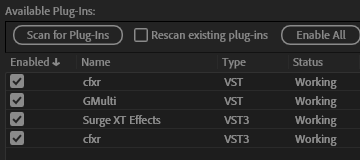
I’m using Cabbage 2.8.0.
You also might want to look at https://github.com/BespokeSynth/BespokeSynth/issues/744 regarding the VST parameter list not being easily detected in Bespoke. I’m not sure whose at fault there, Bespoke or Cabbage.



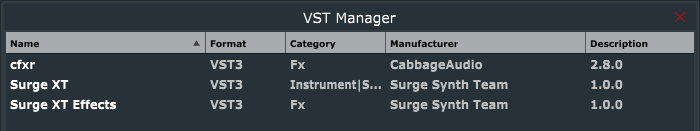
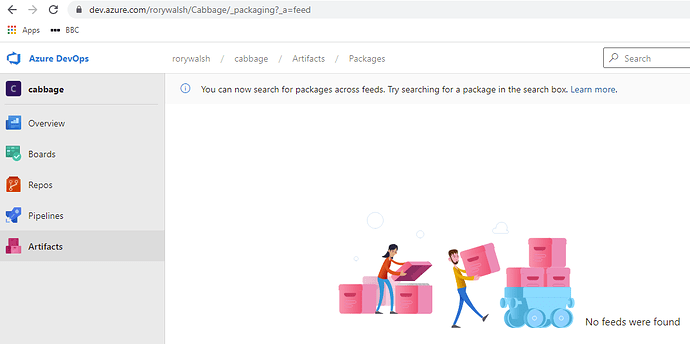
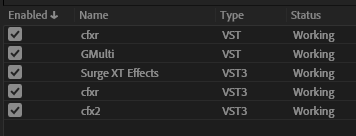
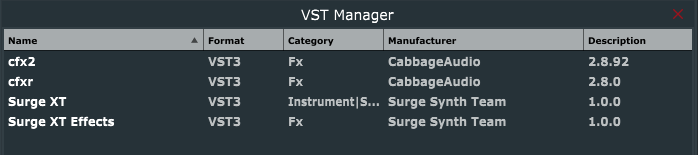
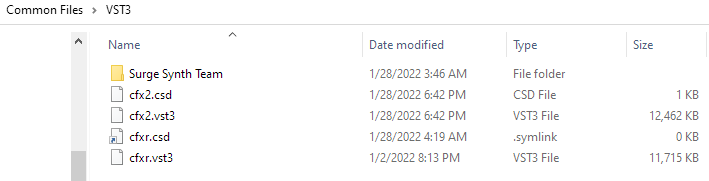


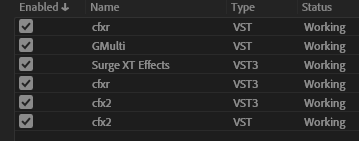
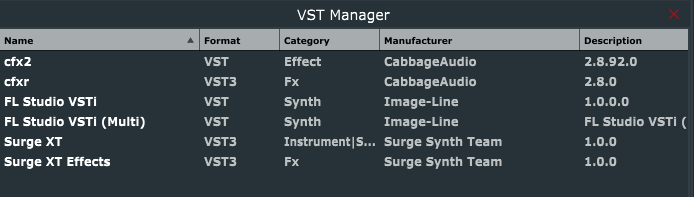
 Might be a day or two before I get back to you as I’m about to enter the weekend
Might be a day or two before I get back to you as I’m about to enter the weekend 