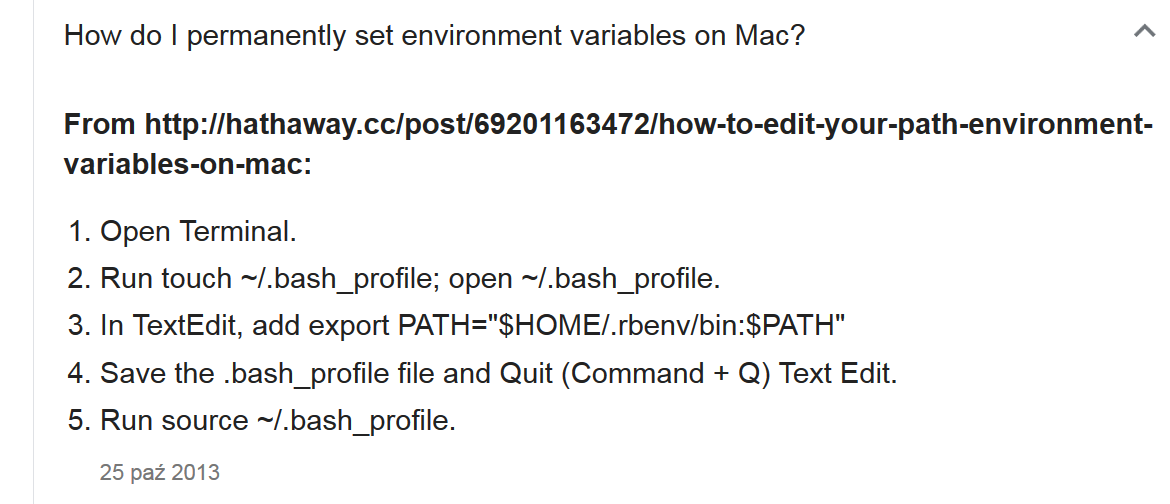Hello Cabbagers!
I’m trying to figure out the best way to share my plugins with a few friends, but I’ve encountered some troubles.
First of - I made installer (modified a script for NSIS someone posted here on the forum) that installed my plugin (*.dll and .csd) in a location specified by user and csound bin, include and lib elements. It was prepared for 64 bit windows. The installer worked okey and installed all the things as expected.
Than some troubles began - first of, it couldn’t find csound64.dll, so plugins didn’t work. After restart and installing full version of csound with python2.7 and restarting computer, finally it worked.
So my questions are -
- does anyone had simmilar errors, is it possible to eliminate them?
- should I include python installation as well, is it necessary?
- does anyone could suggest me a process that would possibly make it all as smooth as possible?
Thanks for help!