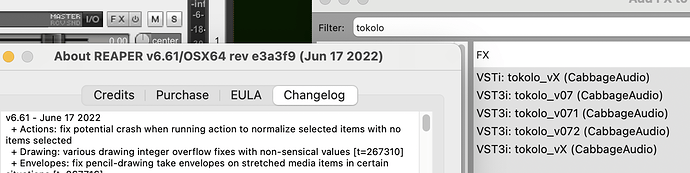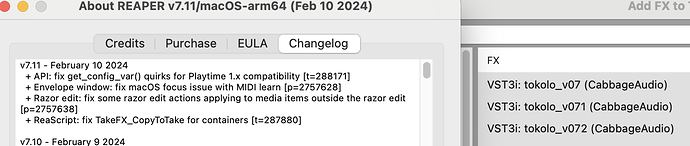Indeed I see the arm64:
Architectures in the fat file: /Library/Audio/Plug-Ins/VST/Cabbage/tokolo_vX.vst/Contents/MacOS/tokolo_vX are: x86_64 arm64
Architectures in the fat file: /Library/Audio/Plug-Ins/VST3/Cabbage/tokolo_vX.vst3/Contents/MacOS/tokolo_vX are: x86_64 arm64
Still, both VST and VST3 are not recognized by Arm Reaper, but they are with the Intel version:
I haven’t updated the OS in a long time. So, I am not sure how would any potential Apple’s changes factor in here?
Regarding the location, I have always had them there (with several other working plugins), no changes to my work-flow, and as I mentioned, the exports are recognized if from an older Cabbage (which I reinstalled to test this). So I can go back to an older Cabbage and it will be fine, but I want to keep up with the Cabbage updates, and recent versions just seem to be in conflict with my system 
I tried to codesign manually pointing to:
/Library/Audio/Plug-Ins/VST3/Cabbage/tokolo_vX.vst3/Contents/MacOS/tokolo_vX
and to
/Library/Audio/Plug-Ins/VST3/Cabbage/tokolo_vX.vst3
without success.