Hi,
I’m new here, thanks @rorywalsh for the amazing work on Cabbage and the support. 
I am currently working on a VST and trying to implement all my ideas. I’m still struggling with several algorithms but I feel like combining Csound opcodes can produce great results!
However, I don’t know if one of the idea is feasible: would it possible to load a sample, display it with a soundfiler, and then have the ability to trim the beginning and the end of the sample, so the user can decide to delay the start of the sample or shorten it?
There is this feature in the FL Studio sampler: with the in/out knobs you can adjust the start and end of the samples.
This questions can be decomposed in two problems:
- Do we need to re-load the file (with the diskin opcode) each time the sample is trimmed? Or is there any other way to do that?
- How could we indicate visually to the user how the sample is trimmed? Two vertical bars on top of the soundfiler could work but I don’t know if you can customize that much
Also, would it be possible to display a progress bar on the soundfiler when the sample is triggered?
I already did some research but I did not find any examples or documentation.
Thanks!



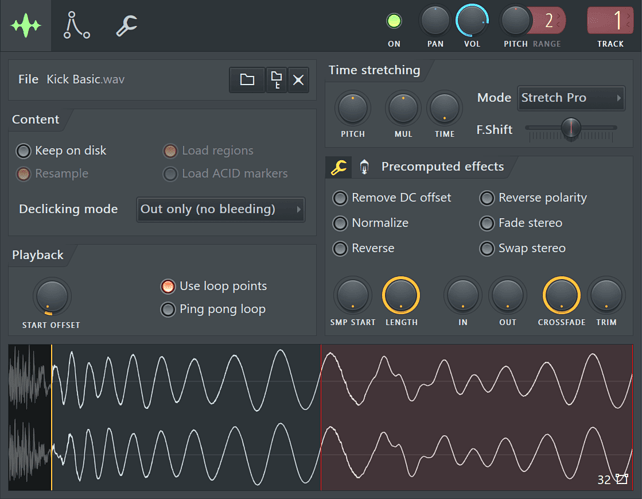

 I’ve just pushed a fix. You can find the latest beta builds here:
I’ve just pushed a fix. You can find the latest beta builds here: