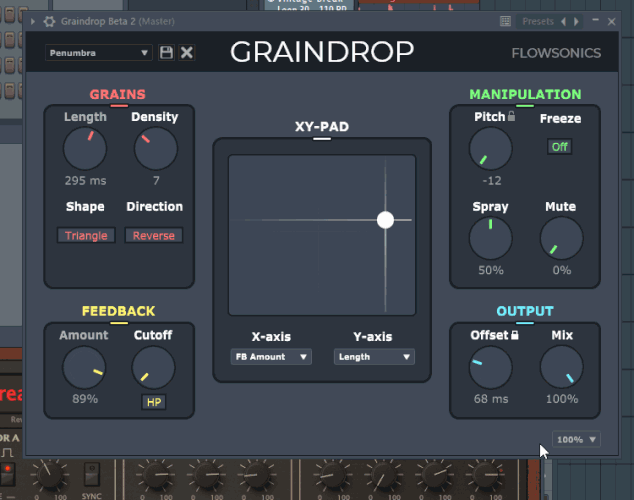I’m just checking in on the current method of flinging the ball in xypad. It used to be that this was done with right-click and drag, but this doesn’t seem to be working currently. Doing so simply moves the ball with a blue line attached. The docs talks about:
The XY pad can function in two unique modes of automation, free and path based. The two modes can be toggled by clicking on the corresponding icon on the bottom left of the xypad control.
I don’t see this icon.