Oh sounds awesome and it worked!!! And it’s millions of times faster  Took around 1 minute. Check out this little prototype I just recorded inside the headset
Took around 1 minute. Check out this little prototype I just recorded inside the headset  https://drive.google.com/file/d/1aTavhfny5hvDMJNAuM0CRKHUuA8h8Iua/view?usp=sharing
https://drive.google.com/file/d/1aTavhfny5hvDMJNAuM0CRKHUuA8h8Iua/view?usp=sharing
At first, I built it on E drive and it failed at the end because the access to E drive was denied, and I did run Unity Hub as an Administrator. Then I changed the directory to C:\ User to save the build and it worked.
This access issue has been tricky with my PC. I also haven’t been able to run .csd in CsoundQt due to this so I have been writing all the CSDs in Cabbage. I have tried several security settings but it was denied to change the permission.
The next thing I am gonna do is to make this prototype more musical with more sounds. I also need to understand the way to SendScoreEvent in OnTriggerEnter only once without keeping updating it. I am still being a little confused with the programming logic XD Right now I just used SetChannel to turn up the gain of the instrument, but It is kind of limited if I want to turn on an instrument, trigger a sample, or an event.
Thanks a lot for the help and patience! I really appreciate it  Have a wonderful day
Have a wonderful day



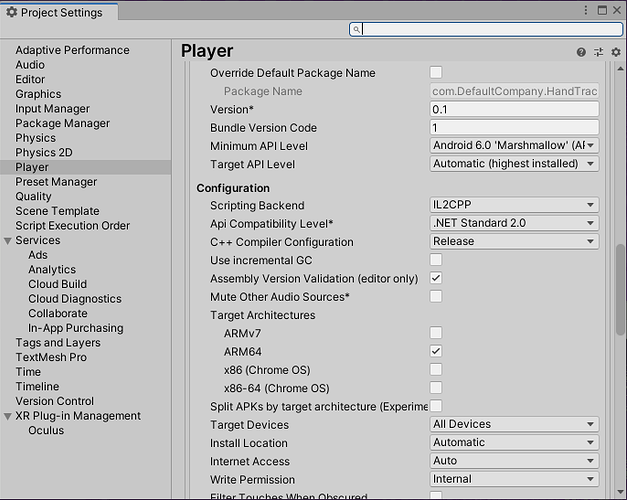
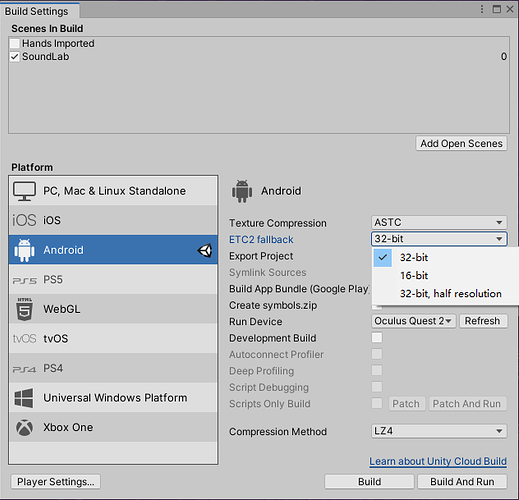
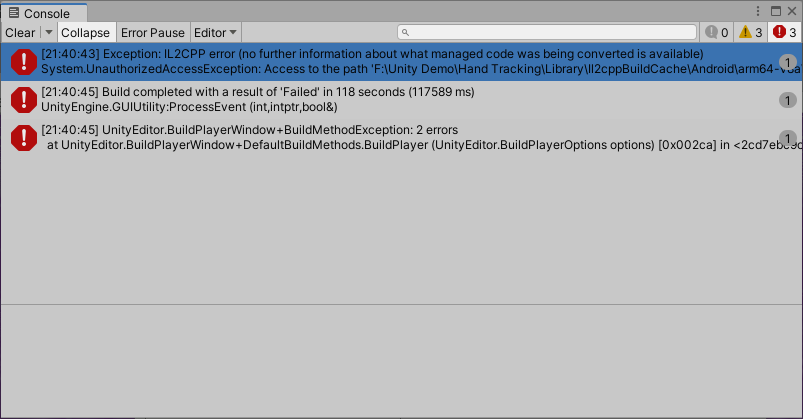
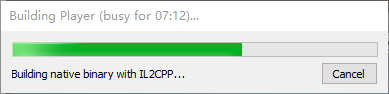


 Took around 1 minute. Check out this little prototype I just recorded inside the headset
Took around 1 minute. Check out this little prototype I just recorded inside the headset 
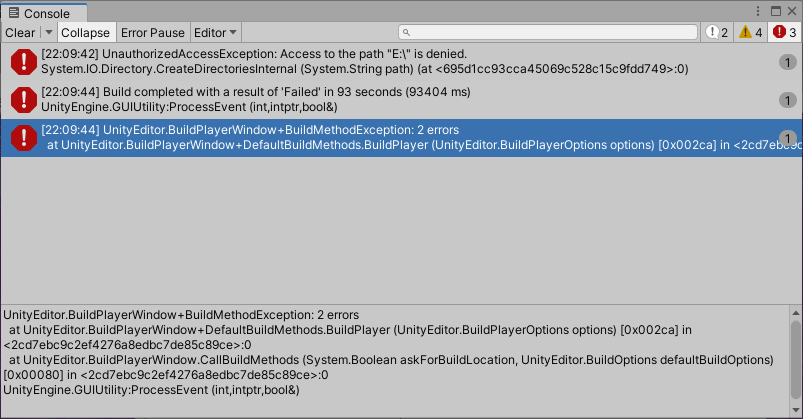
 Have a wonderful day
Have a wonderful day