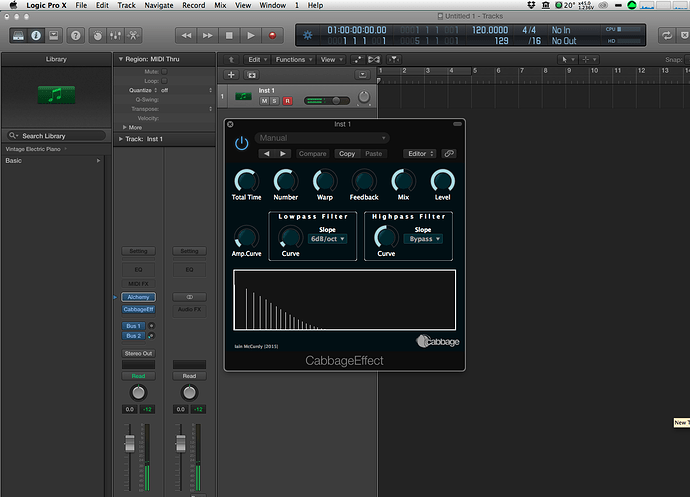Ok, now installed but not working on my logic…  This is the AU Validation Log:
This is the AU Validation Log:
validating Audio Unit CabbageSynth by CabbageAudio:
AU Validation Tool
Version: 1.6.1a1
Copyright 2003-2013, Apple Inc. All Rights Reserved.
Specify -h (-help) for command options
VALIDATING AUDIO UNIT: ‘aumu’ - ‘Trz8’ - ‘00436162’
2016-04-28 14:29:14.916 auvaltool[1271:d07] 14:29:14.916 WARNING: [0x7fff79b62310] >compload> AudioComponentPluginLoader.cpp:662: RegisterComponentsFromArray:
Manufacturer String: CabbageAudio
AudioUnit Name: CabbageSynth
Component Version: 1.0.0 (0x10000)
Component’s Bundle Version: 1.0.0
TESTING OPEN TIMES:
COLD:
2016-04-28 14:29:14.960 auvaltool[1271:d07] Error loading /Users//Library/Audio/Plug-Ins/Components/CabbageAUSynth.component/Contents/MacOS/CabbageAUSynth: dlopen(/Users//Library/Audio/Plug-Ins/Components/CabbageAUSynth.component/Contents/MacOS/CabbageAUSynth, 262): Symbol not found: OBJC_CLASS$_NSHTTPURLResponse
Referenced from: /Users//Library/Audio/Plug-Ins/Components/CabbageAUSynth.component/Contents/MacOS/CabbageAUSynth
Expected in: /System/Library/Frameworks/CFNetwork.framework/Versions/A/CFNetwork
in /Users//Library/Audio/Plug-Ins/Components/CabbageAUSynth.component/Contents/MacOS/CabbageAUSynth
FATAL ERROR: OpenAComponent: result: -50,0xFFFFFFCE
validation result: couldn’t be opened
validating Audio Unit CabbageEffect by CabbageAudio:
AU Validation Tool
Version: 1.6.1a1
Copyright 2003-2013, Apple Inc. All Rights Reserved.
Specify -h (-help) for command options
VALIDATING AUDIO UNIT: ‘aumf’ - ‘Wx2a’ - ‘Cabu’
2016-04-28 14:29:14.917 auvaltool[1272:d07] 14:29:14.917 WARNING: [0x7fff79b62310] >compload> AudioComponentPluginLoader.cpp:662: RegisterComponentsFromArray:
Manufacturer String: CabbageAudio
AudioUnit Name: CabbageEffect
Component Version: 1.0.0 (0x10000)
TESTING OPEN TIMES:
COLD:
2016-04-28 14:29:14.955 auvaltool[1272:d07] 14:29:14.955 ERROR: [0x7fff79b62310] >compload> AudioComponentPluginLoader.cpp:678: ResolveFactoryFunction: CFBundle 0x7fe50b3014f0 </Users/_____/Library/Audio/Plug-Ins/Components/CabbageAUEffect.component> (bundle, not loaded): cannot load bundle: The bundle “CabbageAUEffect” couldn’t be loaded.
FATAL ERROR: OpenAComponent: result: -1,0xFFFFFFFF
validation result: couldn’t be opened