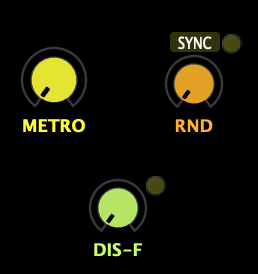Hi! This might be a bit of a vague and convoluted question.
I have a complex instrument, which is crashing Cabbage (2.7.7) and I am using Csound 6.16 from 6.16.1 beta (due to the turnoff issue, https://forum-next.cabbageaudio.com/t/csound-and-cabbage-beta-incompatibilities/2658/43). In essence, it is a complex sequencer with lots of randomizations including tempo, scale, timbre etc.
I find it difficult to debug my instrument due to many parameters and crashing occurring after some time of running the beast (maybe after 10 min)… I couldn’t detect any abnormal CPU spikes during performance or before crashes.
I believe I narrowed down the source of crashing to the blinking lights, which I am using to indicate a discrete random change of tempo and a note sequence shuffle. After removing the “blinkers”, I had the instrument running for several hours now without a crash. However, I can’t reproduce the crashing by just extracting the blinking mechanism out of the entire thing (see example below).
-
I’m wondering if there is a way to log Csound and/or Cabbage errors, could they be detected before a Cabbage crash? I feel I am getting more creative in modular code debugging, but I am wondering if there are any tools/tricks I could use and if you could give me any advices on this?
-
I realize that the inner workings of Cabbage might be chaotic and mysterious (surely to me), e.g. the recent issue with the recursive loop in the
checkboxwidget (https://forum-next.cabbageaudio.com/t/little-gui-widget-slugs-and-wishes/2673/27). I’m thus wondering if my crashing issue could be due to something similar. -
I tried with
imageinstead ofcheckboxwith similar results. So, I am wondering if it could be due to my method of “blinking” and maybe related to the devoted “blinking instruments” used here?
In the example below, I have three knobs: (1) METRO for base frequency (kMetroFrq0), (2) DIS-F (kDisorderFrq) for disordering frequency, (3) RND for amount of randomization and a SYNC button to switch type of randomization. I’m setting a frequency (kMetroFrq) as a multiple of kMetroFrq0 and two types of randomisers selected by the SYNC button: (1) smooth jspline or (2) a discrete multiplier read from an array at kMetroFrq*kDisorderFrq. I am also shuffling notes (commented in this example) at frequency kDisorderFrq. There are two lights blinking: (1) at kDisorderFrq and (2) at discrete jumps when SYNC = 1. In both cases kMetroFrq0>0 for lights to blink. So sorry, this became a really long description! ![]()
<Cabbage>
form caption("Test") size(150, 150), colour(0,0,0), guiMode("queue"), pluginId("tmb1")
rslider bounds(20, 28, 36, 36) range(0, 1, 0, 0.7, 1e-06) channel("SL_MetroFrq") colour(255, 255, 0, 255) trackerColour(255, 255, 100, 255) markerColour(0, 0, 0, 255) popupText("0")
label bounds(20, 64, 36, 10) text("METRO") fontColour(255, 255, 0, 255) channel("label5")
button bounds(96, 22, 25, 10) channel("SL_MetroRndFrqSync") text("SYNC", "SYNC") colour:0(255, 255, 0, 50) colour:1(255, 255, 0, 255) fontColour:1(0, 0, 0, 255)
rslider bounds(92, 32, 32, 32) range(0, 1, 0, 1, 1e-06) channel("SL_MetroRndFrqAmp") colour(255, 180, 0, 255) trackerColour(255, 255, 100, 255) markerColour(0, 0, 0, 255) popupText("0")
label bounds(92, 64, 32, 10) text("RND") fontColour(255, 180, 0, 255) channel("label10")
checkbox bounds(122, 23, 10, 10), shape("circle") colour:0(255, 255, 0, 150), colour:1(255, 255, 0, 255) channel("MetroRndBlink")active(0) automatable(0)
checkbox bounds(84, 94, 10, 10), shape("circle") colour:0(255, 255, 0, 150), colour:1(255, 255, 0, 255) channel("DisorderBlink") active(0) automatable(0)
rslider bounds(54, 94, 32, 32) range(0, 1, 0, 0.5, 1e-06) channel("SL_DisorderFrq") colour(200, 255, 100, 255) trackerColour(255, 255, 220, 255) markerColour(0, 0, 0, 255) popupText("0")
label bounds(54, 126, 32, 10) text("DIS-F") fontColour(200, 255, 100, 255) channel("label20")
</Cabbage>
<CsoundSynthesizer>
<CsOptions>
-n -d -+rtmidi=NULL -M0 -m0d
</CsOptions>
<CsInstruments>
ksmps = 32
giMetroRndFrqMultiplier87[] fillarray 1/2, 1/2, 1/2, 1/2, 1/2, 1/2, 1/2, 1/2, 1/2, 1/2, 1/2, 1/2, 1/2, 1/2, 1/2, 1/2, 1/2, 1/2, 1/2, 1/2, 1/2, 1/2, 1/2, 1/2, 2/3, 2/3, 2/3, 2/3, 2/3, 2/3, 2/3, 2/3, 2/3, 2/3, 2/3, 2/3, 2/3, 2/3, 2/3, 2/3, 2/3, 2/3, 3/4, 3/4, 3/4, 3/4, 3/4, 3/4, 3/4, 3/4, 3/4, 3/4, 3/4, 3/4, 3/4, 3/4, 3/4, 3/4, 1, 1, 1, 1, 1, 1, 1, 1, 1, 1, 1, 1, 4/3, 4/3, 4/3, 4/3, 4/3, 4/3, 4/3, 4/3, 4/3, 3/2, 3/2, 3/2, 3/2, 3/2, 3/2, 3/2, 3/2
#define MIDI_low_lim #0.007874015748# ;1/127 = 0.007874015748
instr 1
kMetroFrq0 = 50*cabbageGetValue:k("SL_MetroFrq")
kMetroFrq = kMetroFrq0
kMetroRndFrqAmp = cabbageGetValue:k("SL_MetroRndFrqAmp")
kDisorderFrq = round(cabbageGetValue:k("SL_DisorderFrq")*32)/32/6
kMetroRndFrqSync = cabbageGetValue:k("SL_MetroRndFrqSync")
kind init 64
; tempo randomization
if kMetroRndFrqAmp > $MIDI_low_lim then
; smooth jitter tempo
if kMetroRndFrqSync == 0 then
kMetroFrq *= 1 + kMetroRndFrqAmp*jspline:k(0.9, .1+kMetroFrq0, .1+kMetroFrq0)
endif
; reset tempo (array index)
if trigger(kDisorderFrq,$MIDI_low_lim,1)==1 then
kind = 64
endif
; discrete tempo change (via table) - triggered frequency given by kMetroFrq*kDisorderFrq
if kMetroRndFrqSync == 1 && kDisorderFrq > $MIDI_low_lim then
if metro:k(kMetroFrq*kDisorderFrq) == 1 then
event "i", "Show_MetroRndBlink", 0, 1/ksmps
kind = 64 + kMetroRndFrqAmp^2*random:k(-64, 22)
endif
kMetroFrq *= giMetroRndFrqMultiplier87[round(kind)]
endif
endif
; SHUFFLE
kDisorderTrig = metro:k(kMetroFrq*round(cabbageGetValue:k("SL_DisorderFrq")*32)/32/6)
if kDisorderTrig == 1 then
event "i", "Show_DisorderBlink", 0, 1/ksmps
;tableshuffle giSequenceShuffle
endif
endin
instr Show_MetroRndBlink
cabbageSetValue "MetroRndBlink", trighold:k(1,1/ksmps) ; blink
endin
instr Show_DisorderBlink
cabbageSetValue "DisorderBlink", trighold:k(1,1/ksmps) ; blink
endin
</CsInstruments>
<CsScore>
;causes Csound to run for about 7000 years...
f0 z
i1 0 z
</CsScore>
</CsoundSynthesizer>