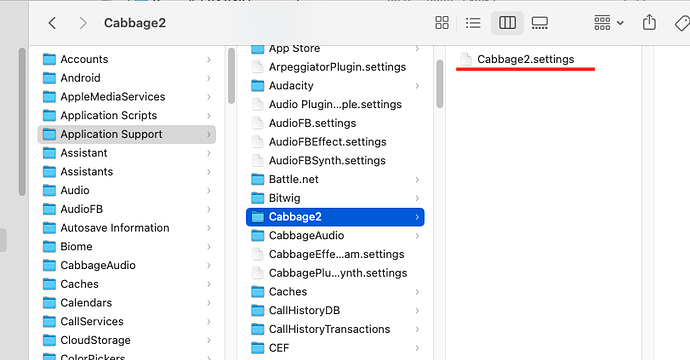Hi everyone,
I’m running Cabbage 2.9.15 on macOS ventura 13.4 and I’m running into some issues even after running sudo codesign -s - Cabbage.app --timestamp --deep --force.
It worked fine the first time I opened it, but after working on a project, saving, closing and then returning to it It seems it fails to launch.
I don’t get any error message particularly, but the Cabbage icon will just bounce on the dock and not open. After a while, running the Activity Monitor Cabbage will show as “not responding” and will stay there.
Anyone else dealing with anything similar? This is making it impossible to get any work done on my projects using cabbage :c