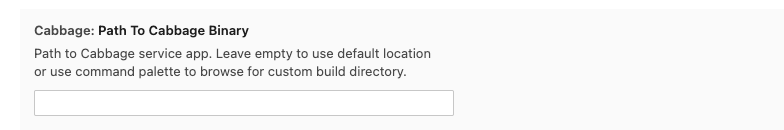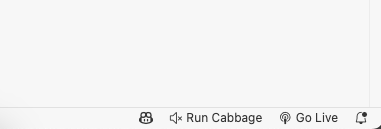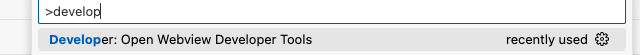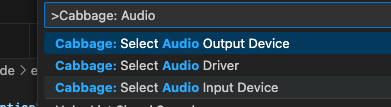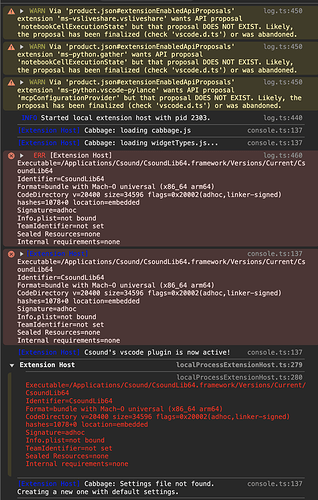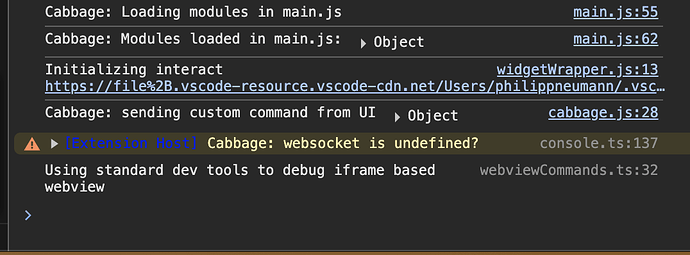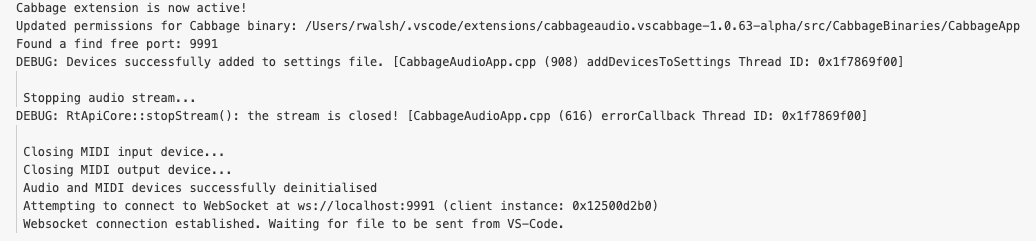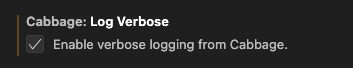I guess, i have trouble with multiple csound versions on my system. I need my Csound6, because i have plugins, that can’t compile for Csound7 yet. i have both version installed. but i guess, the vscode csound extension is relying on the terminal to execute csound and this could be a conflict with cabbage and the linked csoun7 version?
EDIT: i tested csound --version in the vscode terminal and it shoes csound 6.18. i gues, i have to change this for vscode
EDIT: this was not the problem. i set in my .zshrc to the csound 7 executable, so that everytime i call csound --version also in the vscode terminal i get the csoun 7 version - but i did not help.