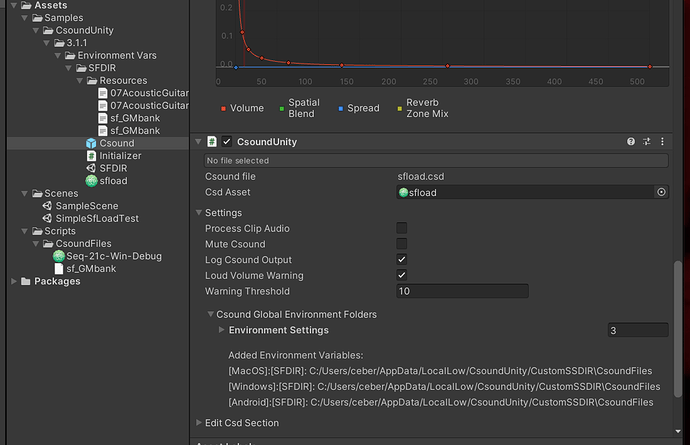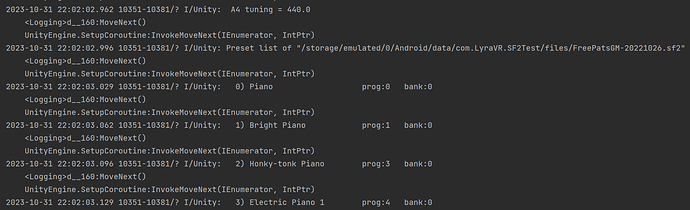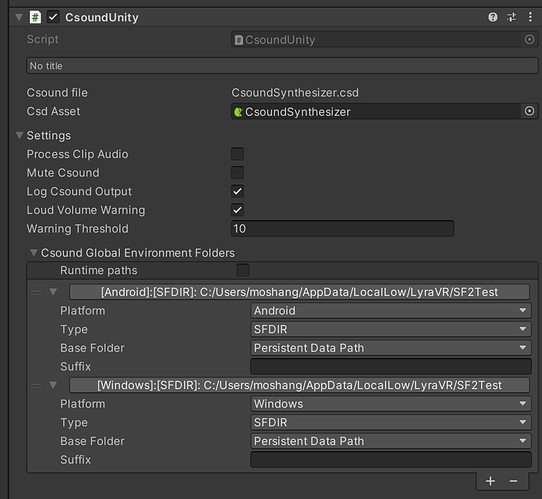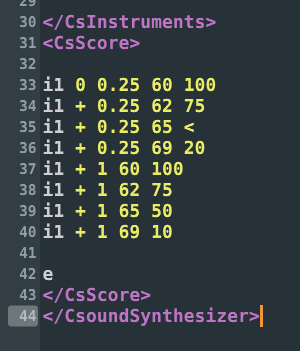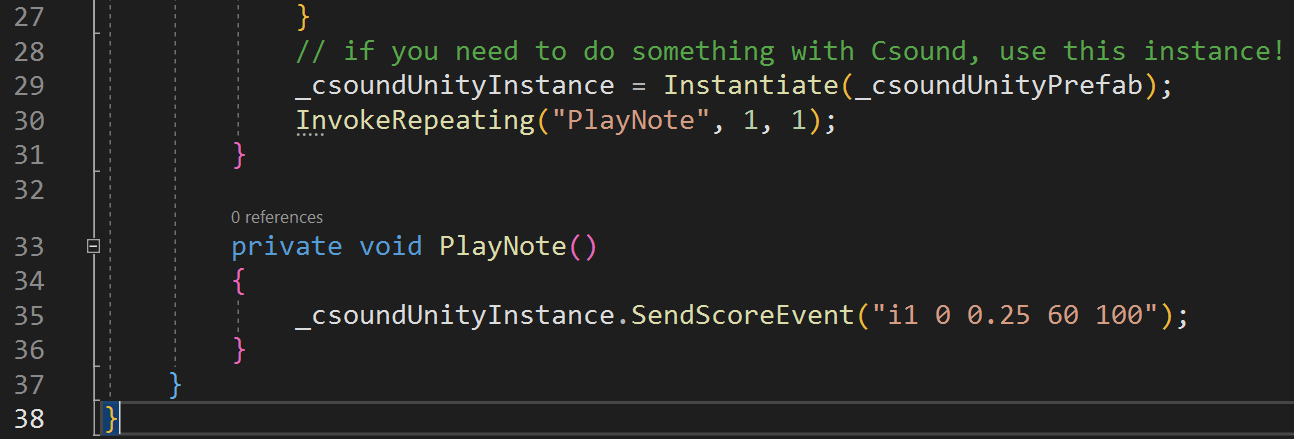I just tested it on Windows editor and Android, and looks great. I have an API question for you about how to access to the CsoundUnity instance at runtime.
In the other uses of CsoundUnity, there is a declared object instance in the Hierarchy at runtime that you can use for score events, etc. In this implementation, the CsoundUnity instance is only created after initialization as a clone. How do you think that other c# classes should have access to it? I thought of a few options, but you may have better ideas
- provide an access method for Initializer._csoundUnityInstance (it’s private right now)
- add a public instance variable to Initializer that holds the CsoundUnity instance
- make Initializer._csoundUnityInstance protected and have developers subclass it and provide their own method