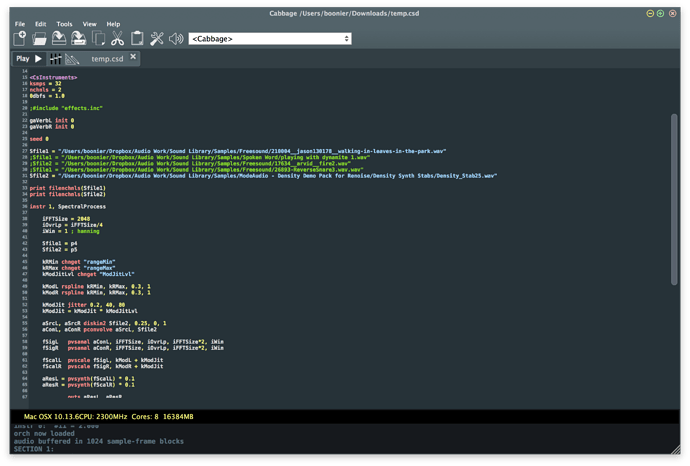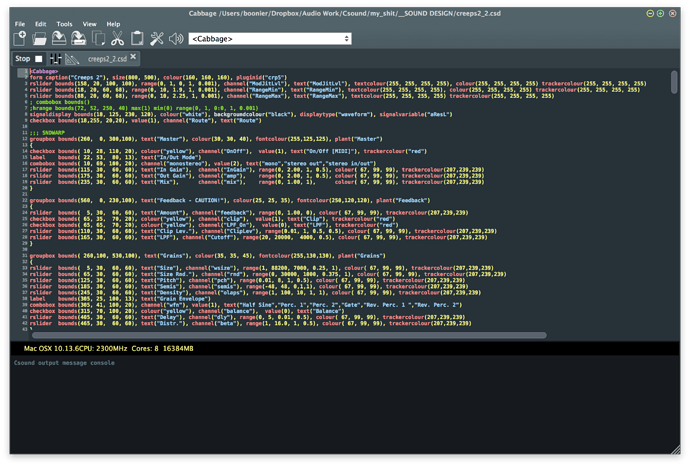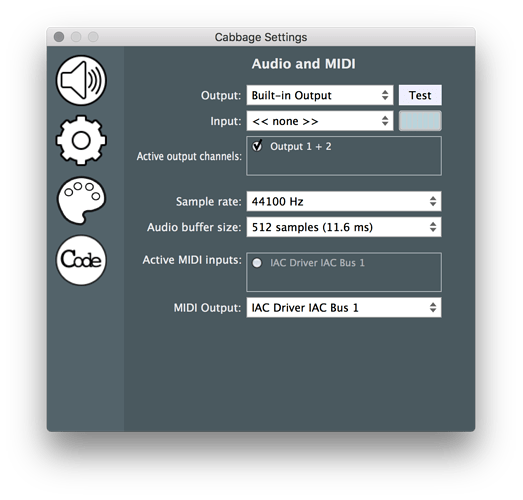Hi Rory
I’ve noticed this recently that when I experience a crash, when re-opening and running the patch again nothing lists in the console and the play/stop btn doesn’t respond (just stays playing). Leads me to think that there is some process still running that is blocking normal function. Is there something to look out for that that I can killall in terminal?
macOS 10.13.6
Cabbage 2.2.7 (latest build artifacts)
examples work fine, just seems to be my patches 
ok that’s weird started working again. Will keep an eye one it…prob user error
If Csound crashes, then Cabbage will too, rather abruptly in most cases. There is nothing that can be done about this. In some cases, Csound might still be trying to run a process. It’s unlikely as it should be destroyed, but I can’t say it doesn’t or won’t happen. Perhaps this is what you were experiencing. If Csound never crashed Cabbage would be rock solid 
but of course!
Tho something mysterious is afoot, as it’s happened again, and t’s not to do with a crash, I’ve discovered.
Basically, if I’ve opened Cabbage afresh, when the ‘troubled’ patch is played the gui won’t appear and it will stay stuck in play mode. But I copied all the code into a new cabbage effect file, it’s identical aside from changing a couple of identifier names, and it run and stops fine. Now the original troubled file is working fine…
All my own patches are ‘troubled’ essentially, until I run one that isn’t (like above) then they work fine. I’ll try creating a screen recording to illustrate
Can you double check that you have a valid tags? A screencast would be good 
hopefully you can open this!
cheers 
and maybe separately, the recent items don’t seem to recall on reload exactly as they were (as in open tabs)
CabbageLite seems to be working fine though, assuming they are both the same version? (2.2.7)
A student of mine had the same issue on OSX today in class  In his case, we were able to resolve it be removing any white-spaces from paths. I will sort this tomorrow when i get a chance. I’m not sure how this crept into the current code base, white spaces have not been a problem for quite some time.
In his case, we were able to resolve it be removing any white-spaces from paths. I will sort this tomorrow when i get a chance. I’m not sure how this crept into the current code base, white spaces have not been a problem for quite some time.
Thanks for identifying the problem Rory
that would explain how the examples work fine, and the temp test example I made, which had not whitespaces in the path…i assume you mean to the actual csd files, not strings in the csds?
From what we found today, it’s both the .csd files and the paths. I’m awfully sorry about this, but thankfully it should be quick fix. At least…I hope so…
Please please no apology required dude! thank you for being on top of this amazing software 
Hi @boonier_due I can’t seem to recreate this issue here on my Mac. What version of macOS are you using? Can you also double check that you have white spaces in your path? Maybe this is a red herring and there is something more sinister going on… can you also double check your audio settings for me?
this works - see the path up top of window - no whitespace
this doesn’t work - note spaces in the path
Now here is the weird thing - on fresh restart of Cabbage - the temp.csd (first one) works fine, the creeps2_2.csd doesn’t start (note: fresh restart of Cabbage in each case). BUT if the temp.csd is started first, then the creeps2_2 file will start.
It’s like a flag is flipped somewhere in the code that says it’s ok to start subsequent files that contain whitespace in the path? I dunno, it’s tricky to debug
Oh this is macOS High Sierra 10.13.6
@rorywalsh definitely something there regarding the whitespace in paths. I moved a simple file between two directories - one without whitespace and one with. The latter caused problems…
I just can’t recreate it. I saw this issue yesterday too. If one file opens Ok, then the other will too. This makes sense as Cabbage will set the current working directory. Ok, I need to take a deeper look at this. I should have time later to run over some things.
Can you try the build here, accessible through the artifacts button on the top right hand side of the page…
No real change from the above that I can see @rorywalsh
Just wish that you were able to replicated it!
I was able to recreate it under one circumstance. But then as soon as I tried the same thing with my latest build it behaved as I would have expect. Let me try this package myself and let you know. I’ll have to wait till tomorrow though as I’m not going to be able to get to my mac before then.