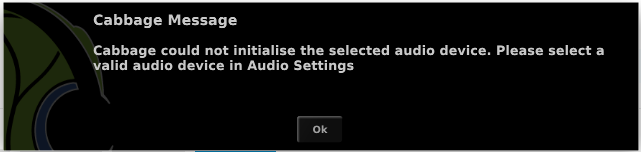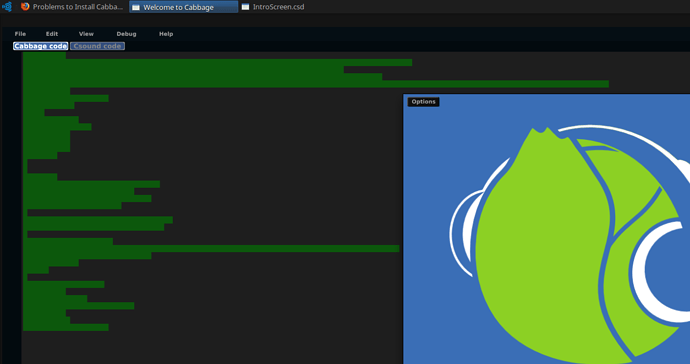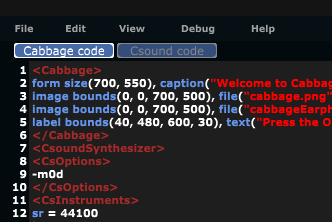Hey there, thank you so much for the additional info. I apologise if I offended, re-reading I may have been harsh and it really was not intended at all. I was trying to say that I am eager to contribute to a worthy project, and this one I had high hopes for as it seems excellent and exactly what I’ve been looking for, but encountered a series of disappointing bugs, and other users may feel precluded from contributing if they can’t get the most basic features running - I definitely would be willing to put in the time to document the bugs I found and UI quirks and even help with pull requests, if the project cares about the platform. (perhaps this would be a decent place to start poking around, with this font issue?)
Thank you for taking the time to reply but also for building this project, I can see that it is really incredible.
I wanted to add, for other users experiencing this issue, it actually appears to be a font rendering issue for custom font scaling where, if the font doesn’t include hinting information for the exact size you’re trying to scale to, it won’t show. For example, the default fonts seem to be broken for 12pt and 13pt but will work at 14pt. Long story short, sometimes you have to go to ‘scale up’ (or down) more than once to show the text. That was where I was running into problems, I’d try something and then scale just once up and then down again, or vice versa, and it took me scaling twice to show the font.
I just wanted to add to your message - both of those fonts are installed on my system. I checked that multiple times and even ran some font diagnostics to make sure they were working properly. So, adding them to the project won’t solve the problem. I believe it’s a scaling issue with your font library.