I’m going to try to iron them out pretty soon and push a minor release to github 
Filmstrip sliders
Awesome, I’ll keep an eye out for the new builds!
This I can’t recreate? If I leave out range is just goes to 0-1?
Sorry, what I meant was with range(-1,1,1) it will still default to 0. In fact, it looks like it just tries to get as close to 0 as possible. range(.001,1,1) will init to .001.
Hopefully that helps, let me know if you’re still not seeing it and I’ll make an example!
I’ll check it out thanks. With regards to to valuetextbox() it’s not that simple. The valuetextbox is a built in slider feature with JUCE and it’s tied to how the sliders are drawn in JUCE. So as you can from the following screenshot, it’s not going to work without writing an entirely new component.
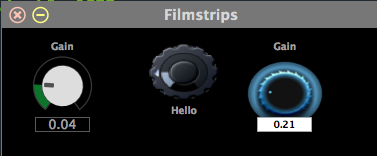
On the other hand, the text labels work fine. I guess if people really need text value boxes, they could add a label and use a chnset to set the value based on the slider?
That’s a bummer! Aside from the complexity/overhead of having to update extra channels manually, that also means in my case the value portion needs to exist ahead of time, just in case I (or another end user) decides to enable a skin later.
In the past since valuetextbox didn’t always enable properly, I’d work around it with an nslider/numberbox set to the same channel. Is that a “Bad Idea ®”?
Thinking about it, even if the textbox can’t be handled yet… can the circular aspect ratio be maintained as if the box were there (when enabled that is)?
No, this is good idea, and gives you much better control. I think I have the other issues sorted out now. I’ll push to git. Maybe if you get a chance later you can test it out?
Ok, cool. Since I’ve been developing and testing entirely in cabbage, not exporting to daw… I wasn’t sure if this would create some nightmare scenario for automation recording etc.
Absolutely! Depending on when the build finishes, I should have time “tonight” before bed 
 Fingers crossed!!
Fingers crossed!!
This is getting MUCH closer, so exciting!!
Fixed:
Filmstrip knobs now update when chnset sends values
Filmstrips seem to be getting the correct default values from range() now
Filmstrips support text and valuetextbox
Still an issue:
Filmstrip knobs without a valid file now don’t render the knob section at all (still see the text tho!)
Skew/size troubles in filmstrip knobs using text and valuetextboxes. Here’s two comparisons:
text() and valuetextbox():

vs:

text() only:

vs:

Ok, I made an example that should help show the “skew” in size that I’m describing. All of these knobs are 100x100.
In cabbage rendering, space is taken from the 100 vertical for the text and|or valuetextbox, and the knob now renders circular in the more constricted width based on that. For example, let’s just say 20 pixels is taken for the text and value. The knob is now 80x80 perfectly circular.
In filmstrips, the space is taken for text, but not valuetextbox, but the width doesn’t adjust. So these knobs start skewing to appear “oval”, plus the are oversized compared to their counterparts. So for example, they’re appearing 80x100 instead of 80x80?
Hope this helps demonstrate the issue.
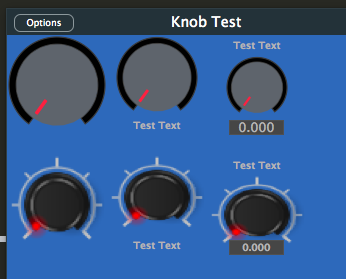
FilmKnobTest.csd (1.2 KB)
And the smaller the knob, the more noticeable it becomes. Here’s the same example with knobs resized to 60:
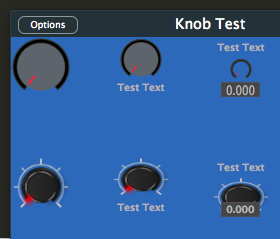
Thanks for this forensic analysis, it really does help a lot.  However, I can’t get the value text box to play ball at all, so I think we need to discount that one from the picture…? I won’t have much time over the weekend to look into this, but should do on Monday…
However, I can’t get the value text box to play ball at all, so I think we need to discount that one from the picture…? I won’t have much time over the weekend to look into this, but should do on Monday…
What do you mean? It seems to be working to me as it is… other than the actual resizing and placement of the knob…
Oh wait, it looks like all knobs with valuetextbox(1) are missing their popups again… 
I know, but that resizing and placement is hard coded to the slider, because the valuetextbox is a child component of the juce slider class. I don’t create a unique text box for each slider. I just use the one that is provided by the Juce slider. You know what I mean?
https://docs.juce.com/master/classSlider.html#a5bc748a21e72fe14153bc9fe5ac03e77
Thanks. I really do appreciate the time you take to test these new features  I know it’s not the most interesting use of one’s time
I know it’s not the most interesting use of one’s time 
I’m just glad to help! I’m mostly taking a slow weekend too, but I’m going to start messing with h and v sliders soon. My first test didn’t go as planned, and I didn’t have a ton of time to dive in.
I didn’t get much time to test the h and v sliders either. So if you have a simple example to share with the pngs that would be nice. 
Not if you add popuptext() to them.



