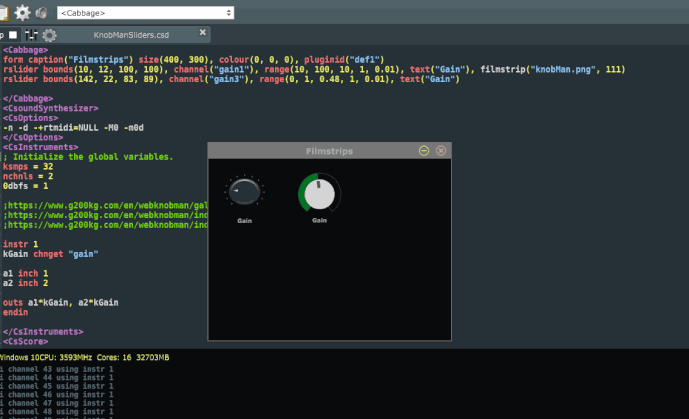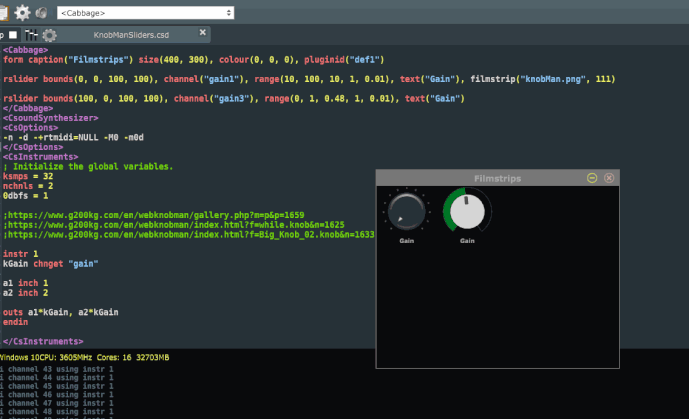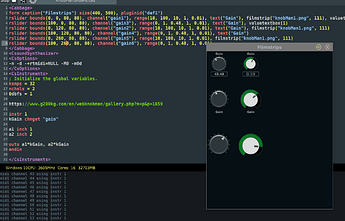Can you pull from the latest dev tip again? It’s working fine for me here.
Filmstrip sliders
I don’t have much time, but in a while I will try it
I also looked into the layout issues reported by @t_grey. Things look better now, and swapping out a filmstrip slider for a normal one should be fine so long as you don’t use a valuetextbox.
I’m tempted to simply disable valuetextbox() for filmstrip sliders, but I know it would be best to simple spend the time writing a dedicated valuetextbox for them instead 

Leave it with me.
I have taken the last drop, and now the text does not appear. Also the editing is strange with the mouse, it is not blinking. Tests performed on Mac.
Are you sure you’re using JUCE 5.4.7? If you try with JUCE 6 the text caret disappears. I’m not sure why. I’m about to push another change here which should address the other issues reported.
So at least that’s clear, because I’m with 5.4.6, and the rest may be for the same JUCE reason.
I will install and test. Thank you.
Anyway I have installed it from the installer itself, which said that it had been reviewed 31 minutes ago. I’ve downloaded it from the beta link at the top of the page, I guess it’s from there, right?
Should be, it looks like I also need to add some kind of scaling option to the filmstrip identifier. Aligning things up correctly won’t work unless one can scale the .png accordingly. It has come to my attention that some filmstrips use 0 space boundaries, while others have quite a bit of empty space around them. Are your textboxes in the correct position now?
They have space (0)
Should I just add a note then to users that all filmstrips sliders should have no space around them. Then we wouldn’t need a scale identifier? Although, I think it might be useful…
Additional settings don’t bother
Could you send me the source code link, and so I try?
Can you give me a little more time. I will try to get something to you by this afternoon 
Of course, I will also prepare during these days, everything related to the sidechain tests 
Oh joy!! I can’t wait 
This looks better now  Note that when you get below 60pxs or so it starts to look poor. My advice would be to use a different PNG for sliders less than 60 pixels in width/height.
Note that when you get below 60pxs or so it starts to look poor. My advice would be to use a different PNG for sliders less than 60 pixels in width/height.
Note that this type of layout scaling breaks if your film strip images don’t make use of the entire frame. I looked at adding a scale factor, but it was proving to be a nightmare to get right.
I haven’t push to git yet. Next up are h and v sliders…
I’m doing the tests with 128 x128 knobs, it works perfectly, but the texts appear to you and not to me. Maybe we are not with the same Cabbage.
I just pushed the changes for the rotary sliders now. The Azure build should be done in 20 minutes or so. Let me know.
And I’ve also pushed through some changes for vertical and h sliders too. The effective of filmstrips depends largely on the .png itself and how it is scaled. I’ve tried to ensure that .pngs that fill their frames well scale in a similar way to the native sliders in Cabbage. Note I’ve also removed the horizontal option for how the image films are laid out. For now they MUST be vertical, which seems to be the most common layout.
There is a new build underway.
p.s. I’ve updated the knobman example in the Misc folder.
v2.4.3
I’ve tried it, and it doesn’t oval anymore, but the dimensions are smaller, about 12px less in a 128 x128 knob, I have to add those 12px to it, and get to 140 x 140 to match it visually. That without text.
With text to match the dimensions, I have to add 68 px to the 128, so that it apparently matches.