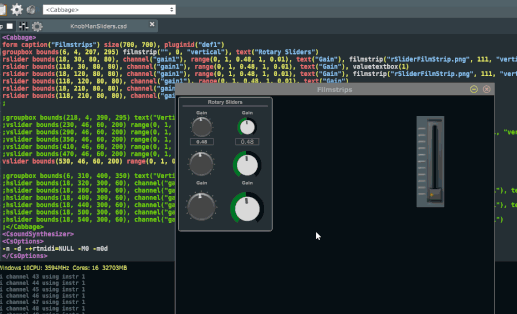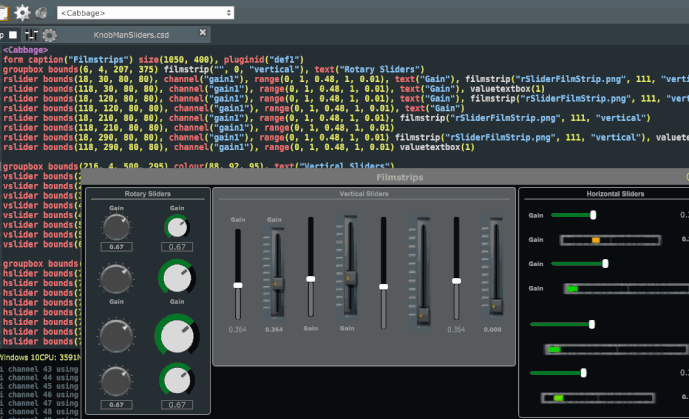So it will work Ok for you as it is? I’m not sure how to address the fact that different people will be using different size filmstrips. I guess if it can be resolved on the user side then it’s Ok?
Filmstrip sliders
For my part I do not see any problem, the fact of having to adjust the measurements a bit. I use vertical filmstrip, and at (0) space, and they have always worked well for me with Cabbage.
It’s a good job Rory! and stick to a standard like vertical film I don’t think it’s annoying. At least not for me.
vslider, the value box is slightly shortened. The rest working properly
Yeah, I noticed that. Both the v and h slider valuebox seems to have a different text to the other ones. I’ll take a look when I get a chance.
I only tested with rsliders, but so far this version is looking great on my end too. Amazing work Rory, thanks! 
It doesn’t behave exactly the way a true cabbage knob does with regards to scaling, but close enough for most purposes… assuming the user is using a square bounding box for the widgets.
Two problems I still see however:
A filmstrip rslider with valuetextbox(1) but no text() renders without the valuetextbox.
Popuptext doesn’t render if only popupprefix and popuppostfix are being set (didn’t test prefix and postfix too, but might be the same)
I didn’t get a whole lot of time to run it through the paces more, but I’ll do that and also start with the h/v sliders. This should be fun!
Oh, I did test the idea of using an rslider as a VU meter… it works amazingly:
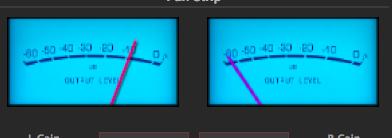
If only web knobman rendered higher res than 128. I think I’m going to end up making the knobman rslider transparent background, and placing that over a static higher res image… 
A small observation regarding (vslider) is that the contour forces a jump on the command cursor. Version 2.4.2, respects the contour and therefore is faithful to the initial movement.
In version 2.4.3, there is a little detail in (rslider). By not naming the button, there is a small cutout at the top. The filmstrip I use is space (0). With those of the example it does not happen because of having space between frames.
This is a tricky one. If there is any space at the bottom of the vertical slider it will jump when first clicked. The examples I used were not great because they have this space at the bottom. I’m going to try now with a vertical slider whose thumb moves all the way to the bottom.
This is a tricky one. If there is any space at the bottom of the vertical slider it will jump when first clicked. The examples I used were not great because they have this space at the bottom. I’m going to try now with a vertical slider whose thumb moves all the way to the bottom.
I’m really sure how to proceed with this one. As you can see in the image below, the horizontal black line on the fader is position 0, but the blue line represents the bottom of the slider image. Pressing the mouse on the blue line will cause the slider to move to 0. But pressing the black line will cause the slider to jump, which looks and feels wrong.

I will try resizing the slider and making the image slightly oversized to see if that helps.
I did some more work on this, but I can’t find any straightforward way to get this to work for horizontal or vertical sliders without that little jump at the start.
In order to get this to work correctly I would a) need to write an entirely new slider component class, which I do not really want to do as it’s a fairly complex class as it is, or b) write an entirely new slider look and feel for vertical and horizontal film strip sliders.
I will take a look at option b now and see how much it will be…
The latest version 2.4.2 (September 25), does not have that problem, if you do not use the numerical and text part (as I have previously attached in the gif), and it fits well.
In version 2.4.3, it is understandable that this happens, because a distance is generated. If version 2.4.2 (September 25) has no other changes, which is the one with which I am also doing the sidechain tests, I prefer it in my case, because in the base graph, it is where I write the values, with this type of buttons. Besides, it doesn’t give me any problems with the (rslider). In 2.4.3 you eat a bit of the top, when the film strip is space (0).
It is an excellent and creative work of the knobs.
Meanwhile, I continue with sidechain testing with version 2.4.2 (25 Sep)
I’ll fix this too. I’m almost there I think…
Ok. I think we are good to go here.
- rotary images with 0 spacing should no longer get eaten by Cabbage
- Sliders with value text boxes, but no text should now appear Ok
- the rotary knobs appear to work the best, regardless of size, the v and h sliders seem to depend quite a lot on how much space is used up by the slider thumb
- I have 2 internal properties of the slider class that lets you determine the useable area of a h and v slider. I tweaked thee to remove the jumping that was taking place. I can expose these to users if it is really important, but for now it might be best to keep things simple.
New build just started. let me know how you all get on.
@Gerbo, if you want to make a new forum thread about the side-chaining issue you find that would be good. I’ve a feeling that @t_grey might also be very interested in this…
Awesome! I tested this morning’s earlier build and ran into one small issue. filmstrip images weren’t loading within imported plants. I didn’t have a chance to craft a test to see if it’s the plants them selves, or if something changed in how the paths are searched… The good news is the widgets failed back to their native rendering successfully 
I’m trying to wrap something else up now, but I’ll grab this new build once it’s done and test it… if I still see a problem I’ll put together an example for that issue.
I didn’t test this new batch of changes with imported plants, so let me know if there are issues. We’re on the right track anyway.
Ooof, something’s fishy here.
- Filmstrip knobs no longer scale with the intended values properly. knob values forced to 0-1, and displaying only a small portion of the knob (for example, try rslider with range(-100,100))
- Filmstrip knobs in imported plants don’t load images (fail to default rendering, which is good)
- Still missing popuptext from knobs with valuetextbox (appears unrelated to both filmstrips and imported plants)
v 2.4.5. Now the sliders behave as expected, but any parameter change in the settings panel erases everything related to filmstrip.
With negative values they do not act correctly