Sorry I got to test and report so late, but I’m still having issues
First, if the image file doesn’t exist, it doesn’t render in the normal style anymore… it doesn’t appear at all!
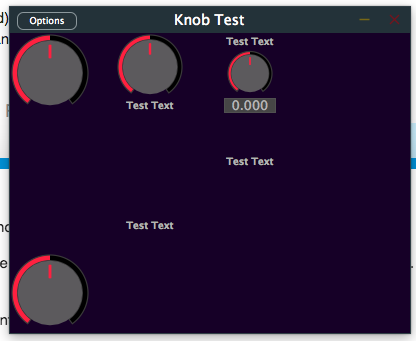
And also flimstrips in plants don’t seem to render.
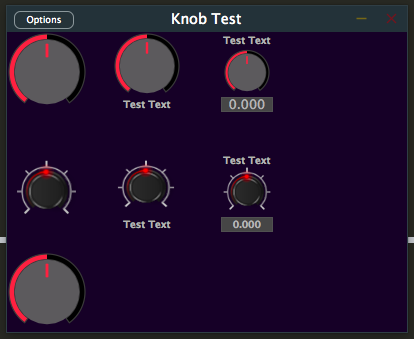
Here’s the example I’m using:
<Cabbage>
#define RED_KNOB range(-100,100,0), channel("Knob"), colour(100,100,100,255), trackercolour(255,80,80,255), fontcolour(180,180,180,255), textcolour(180,180,180,255), trackerinsideradius(0.850), trackeroutsideradius(1.000), textboxoutlinecolour(80,80,80,255), textboxcolour(70,70,70,255), markercolour(255,80,80,255), popupprefix("Prefix: "), popuppostfix(" Postfix")
#define RED_STRIP range(-100,100,0), channel("Knob"), colour(100,100,100,255), trackercolour(255,80,80,255), fontcolour(180,180,180,255), textcolour(180,180,180,255), trackerinsideradius(0.850), trackeroutsideradius(1.000), textboxoutlinecolour(80,80,80,255), textboxcolour(70,70,70,255), markercolour(255,80,80,255), popupprefix("Prefix: "), popuppostfix(" Postfix"), filmstrip("knob2_red.png",120)
; #define RED_STRIP range(-100,100,0), channel("Knob"), colour(100,100,100,255), trackercolour(255,80,80,255), fontcolour(180,180,180,255), textcolour(180,180,180,255), trackerinsideradius(0.850), trackeroutsideradius(1.000), textboxoutlinecolour(80,80,80,255), textboxcolour(70,70,70,255), markercolour(255,80,80,255), popupprefix("Prefix: "), popuppostfix(" Postfix"), filmstrip("meter_black.png",30)
form caption("Knob Test") size(400, 300), colour(18, 0, 38), pluginid("test"), import("FilmPlant.xml")
rslider $RED_KNOB pos(0,0), size(80,80)
rslider $RED_STRIP pos(0,120), size(80,80)
rslider $RED_KNOB pos(100,0), size(80,80), text("Test Text")
rslider $RED_STRIP pos(100,120), size(80,80), text("Test Text")
rslider $RED_KNOB pos(200,0), size(80,80), text("Test Text"), valuetextbox(1)
rslider $RED_STRIP pos(200,120), size(80,80), text("Test Text"), valuetextbox(1)
Widgets pos(0,220) size(80,80), namespace("Widgets")
</Cabbage>
<CsoundSynthesizer>
<CsOptions>
-n -d -+rtmidi=NULL -M0 -m0d
</CsOptions>
<CsInstruments>
ksmps = 32
</CsInstruments>
<CsScore>
f0 z
</CsScore>
</CsoundSynthesizer>
And the plant:
<?xml version="1.0" encoding="UTF-8"?>
<plant>
<namespace>Widgets</namespace>
<name>Widgets</name>
<cabbagecode>
image bounds(0,0,80,80) colour(0, 0, 0,0) {
rslider pos(0,0), size(80,80), $RED_STRIP
}
</cabbagecode>
<csoundcode>
</csoundcode>
<help>
Example to show imported widgets don't render filmstrips
</help>
</plant>
You can use any image file by changing the define.
 I’ll get back to you when I have made some more progress.
I’ll get back to you when I have made some more progress.




 . Prisoner I would say, with his side. Testing and many things clarifying…
. Prisoner I would say, with his side. Testing and many things clarifying… 
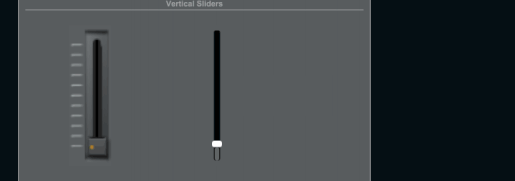
 That would involve quite a lot of work.
That would involve quite a lot of work. 
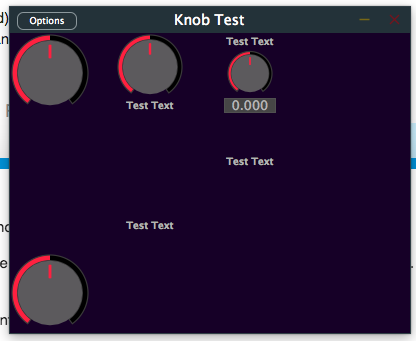
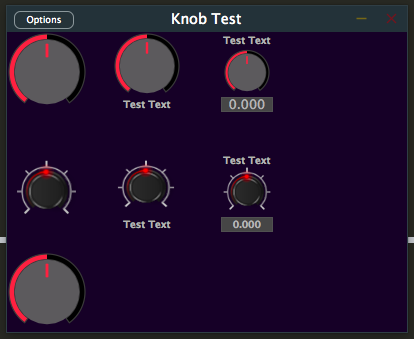
 I keep stepping back to 9/28, it’s working well for me right now.
I keep stepping back to 9/28, it’s working well for me right now.
 vs:
vs: 
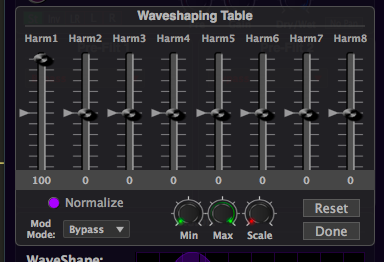 vs:
vs: 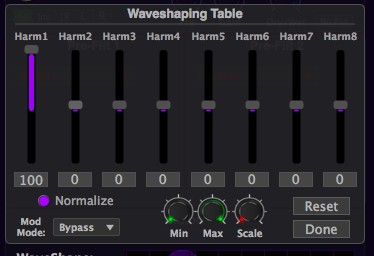

 . For my part everything is ready
. For my part everything is ready