Thanks so much ! Now I have a way to use presets in LMMS !
To replace combobox, it’s still not that great because it takes way more space, but I’ll keep trying with every new binary you will release and maybe one day it will work !

Thanks so much ! Now I have a way to use presets in LMMS !
To replace combobox, it’s still not that great because it takes way more space, but I’ll keep trying with every new binary you will release and maybe one day it will work !
I know. But I think our hands are tied here on this one as I don’t have time to look into the LMMS source code to see what’s happening.
Hey Rory, sorry to open this again, but really I can’t find a simple way to manage presets :
I would like to know if it’s possible to bring back (maybe as an option) the old preset system 1file=1preset, this would let the users know what they are doing, name the preset the way they want (not force them to edit the XML file that can be confusing for some people) and eaasily share their presets
It was the way it work before, do you think you could re implement it, like a “browse” button would open a file explorer and let the user search for the preset he wants to load ?
This would be the final step to be able to release the synth I’m working on for 6 month now,
Thanks you in advance,
Let me have a think about it. I could also add a browser for preset files, thus maintaining the current system, but providing more options to users?
Maybe that could be a solution. I’ll create a topic to explain better, because it’s not related to “listbox no longer appears…”
EDIT: Done, the topic is now created, hope this will help 
Hi! We (lmms) seem to have an issue with menus on plugins based on JUCE so this should also hit Cabbage and could be the issue seen here.
JUCE issue 401
LMMS issue 3918
Hey zonkmachine,
Yes, that would explain why Cabbage’s Combobox don’t work in LMMS !
Is there some hope for a fix ?
Hey @zonkmachine, have you posted this to the JUCE forum? They often seem to address issues posted there quicker than the ones on github. This seems like a big problem.
We (meaning someone else than me) may patch it on our side but it won’t be for our next release.
No. I’m not c++ savvy enough to answer any follow up questions myself.
I can send on a post. Your github issue has plenty of info for me to go on. I’ll just need to check with a few hosts here myself first. Leave it with me.
That’s much appreciated.
Can you confirm that this is an issue across all platforms? I will prepare a very simple juce plugin to test.
Can you try this one and let me know if the drop down combo is totally broken for you. Just want to be double sure it’s not a Cabbage only issue.
I can’t open the VST in LMMS, “missing file : MSVP140D.dll”
Can you try the same link again? This one might not need that dll.
For me it’s not appearing correctly at all? The “hello world” should be positioned in the centre of the plugin windows?
Tested in LMMS beta 1.2 RC-7
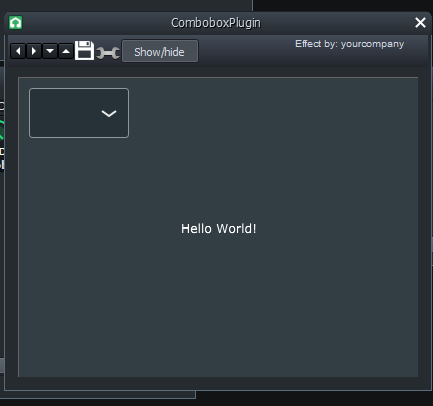
The combobox is broken (will you click it “blinks” and you can’t make a choice)
Same thing in LMMS 1.1.3
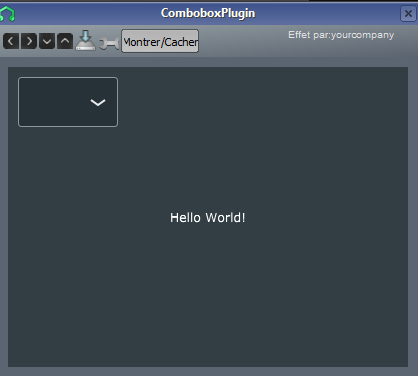
That’s strange. why is my version in the wrong position? Can you let me know how to best add a plugin to a track in LMMS?
Yeah… I forgot to tel, I’m on Windows 7 64bits
Here, circled in red is the easiest way to add an effect (it will add it on the master channel), and then just type the name of your plugin and the it should load !
Make sure that your VST is in the right directory, to be found by LMMS (Edit > Setteings > (Folder Icon, then check the VST path)