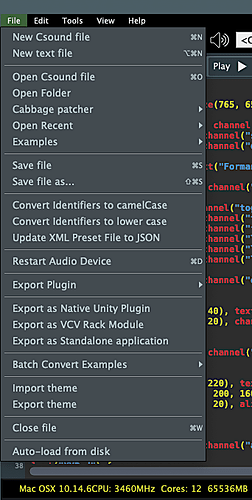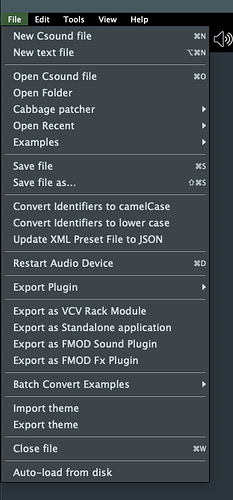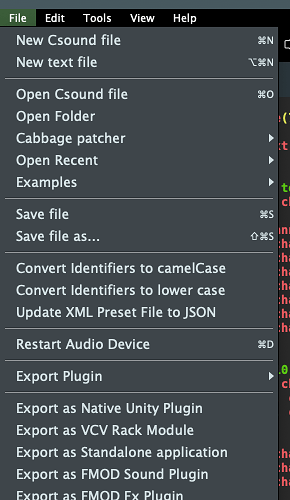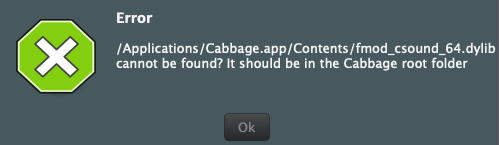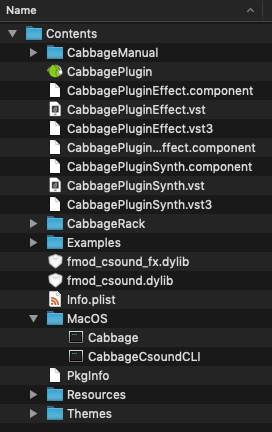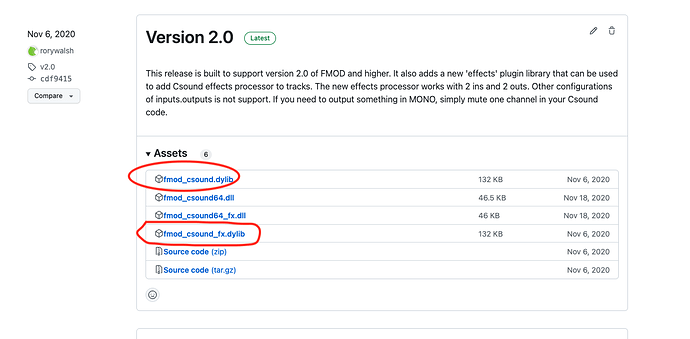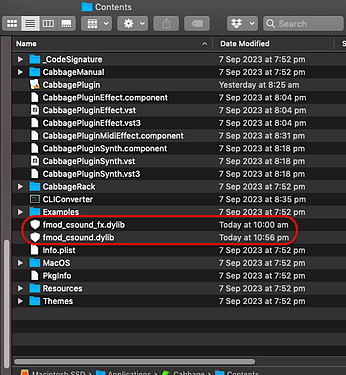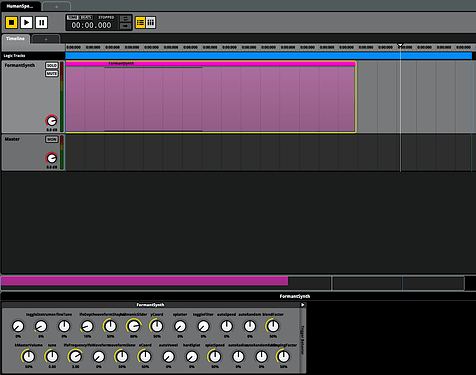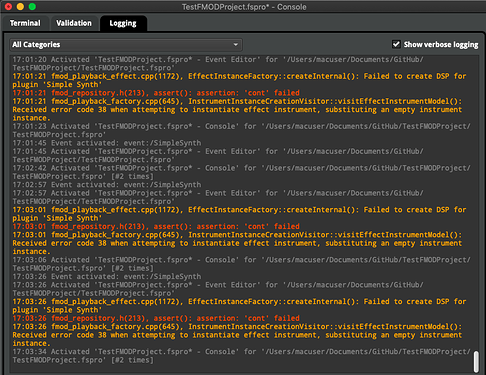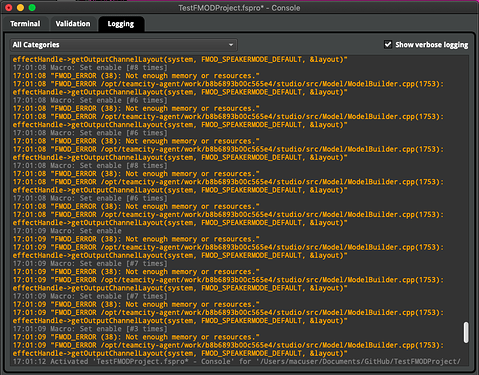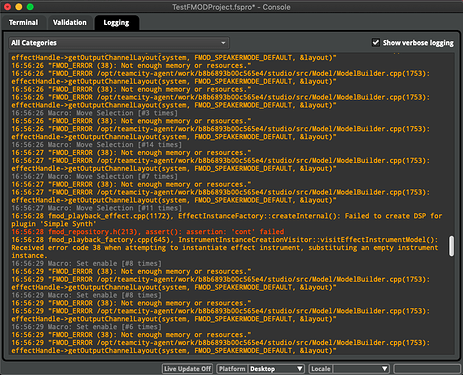Good morning everyone,
I was using Cabbage v2.9.0 to build an FMOD plugin and I couldn’t seem to find the options to export as FMOD plugin in the File tab. Is this a bug or a feature?
See below for v2.9.0 missing ‘Export as FMOD Sound/Fx’ plugin options:
I downgraded to v2.8.0 (https://github.com/rorywalsh/cabbage/releases) and the issue has gone away.
See below for v2.8.0, where the options are now present:
I’m working with macOS Mojave 10.14.6
I haven’t investigated much further, but I hope this info helps
Thanks all