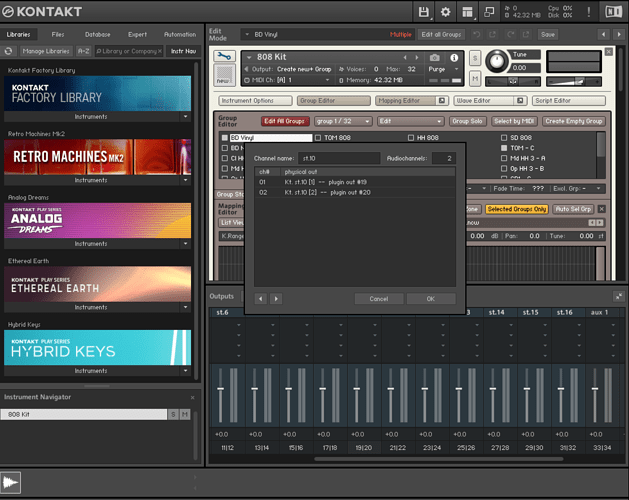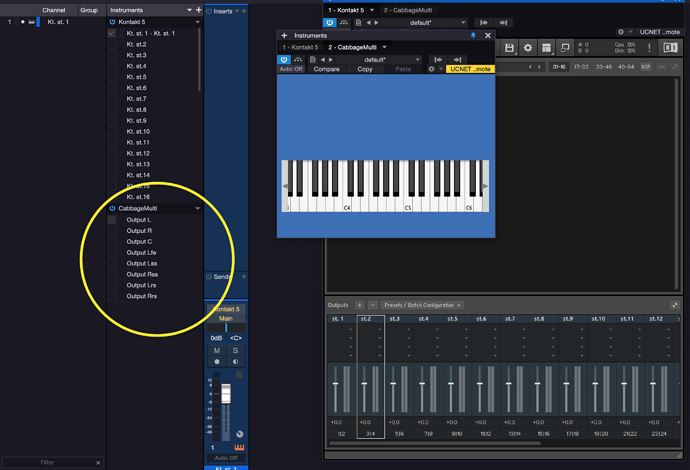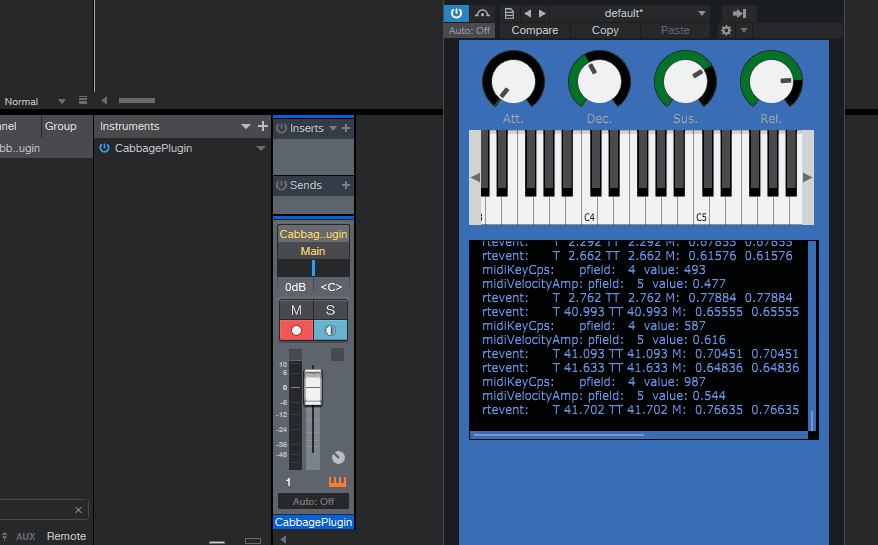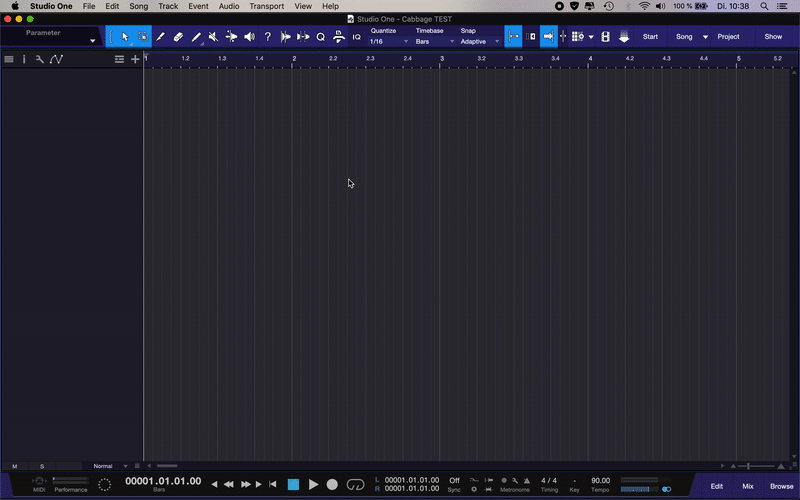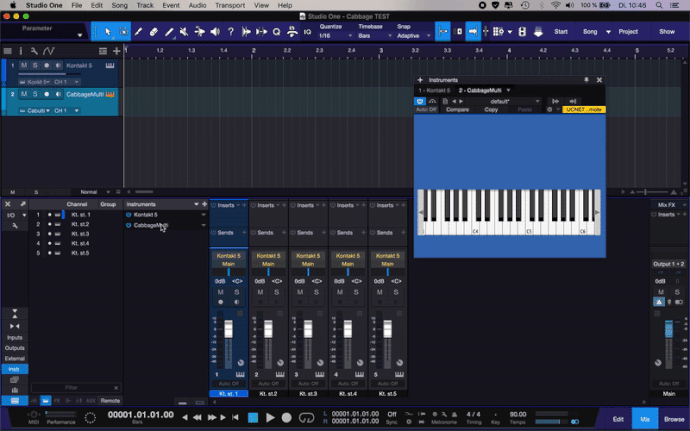Hi Rory,
I’m coming across this problem with multiple outputs in Studio One. I’ve seen that multi outs have been a topic here in the past, but those threads are years old so I don’t know where’re you at with this.
I could make the multi outs work in Ableton and Reaper but I also never had any issues with multi outputs on vstis in Studio One and didn’t find anything like it on the Presonus forum. The way Studio One is setup is that you have a list of your loaded instruments and on each instrument you can expand the number of available outs. Then you can check boxes to route them to the mixer. The outputs of my Cabbage instrument are displayed in the list but when I click the checkboxes it stays clear and so nothing appears and even the main two channels are not routed to the mixer anymore as they are usually by default of course. I’ve tried to reduce from 32 to 16 to 8, it’s the same, only that when I switched to 8 the names of the channels where weirdly changed to dolby surround channel names like L C R Lfe Lss Rss Lrs Rrs. I don’t know if the naming plays any role in this behavior, but I wonder if there are more options available for the multi outs than just the names that make this not working in Studio One. For example everything just shows up as mono channels as soon as I go > 2 channels. That might be the reason why even the main two channels are not working then anymore. I there a way to set those parameters in Cabbage or C sound maybe in the CsOptions? Still not very familiar with those. But I would need stereo outs anyway. In Ableton and Reaper that’s not a problem though.
Any Ideas? Thanks!!
Multi Outputs don't work in Studio One
I’m afraid I have no idea what’s going on here. Note that multichannel output only works for effects, but I guess that’s what you are using?
I don’t have Studio One, so i can’t test, but I will try on Cubase. It seems to be more like Studio One that any other DAW I have. I’ll let you know.
Hey Rory, thanks for the answer. I’m actually building a instrument. The other DAWs that I have work fine with it. Somewhere must be a tag though for the outputs to be stereo, because other instruments in S1 are recognised as Stereo or Mono Outs. In NI Kontakt you can set a n-amount of channels per output e.g. I have a feeling that if I could set my outputs to stereo outputs with what ever tags/parameters Kontakt is using there that could solve the problem. Seems like I would need that feature anyway to get stereo sound from a multi out instrument in Studio One.
Man, didn’t know that my DAW of choice was a bit funny until I started Csound / Cabbage!
Any new revelations?
Sorry, I’m only getting to this now. It’s been a long day 
… the first thing to say is that multichannel synths should work fine. I was recalling that wrong. They just can’t multiple inputs. Anyway, let me start up Cubase and see what happens there…
I hate Cubase!  It always takes me forever to get to the point where I can test something. Anyhow I have no issues with stereo instrument. And Cubase seems to appreciate the fact that my plugin has 4 output channels, although I have no idea how to actually activate them as I never use Cubase. You can see in the image below that is says it has set it up as Quadro->Stereo.
It always takes me forever to get to the point where I can test something. Anyhow I have no issues with stereo instrument. And Cubase seems to appreciate the fact that my plugin has 4 output channels, although I have no idea how to actually activate them as I never use Cubase. You can see in the image below that is says it has set it up as Quadro->Stereo.
I’m going to write to Presonus and ask them for a license. I’ve had a few questions come in about plugins in Studio One, I think it’s in the best interest to provide me with a copy 
Thanks for looking into this! It’s quite frustrating. If it would be just that Studio One doesn’t recognise the “extra” outputs I’d be fine with it, but making the whole plugin not functional because it can’t route even the main two outputs anymore when channels are > 2 makes the whole multi output feature a no-go for me. If I wouldn’t be a Studio One user myself I’d maybe be whatever about it, but even then, if I want to sell this eventually I don’t want to have a ton of refunds going on, hence “sorry, not compatible with certain DAWs”. Weird stuff with the channel naming on 8 channel mode, where the hack come these names come from?
Those names are part of Steinberg’s attempt to complicate what used to be a relatively straightforward way of naming channels. Looks like I’ll have to revisit that code. Naming them this way was the only way I could get Cubase to play ball with Cabbage. It’s not an issue with Live or Reaper, but seems like Studio One likes to take the Cubase approach.
I hear you. I wrote to them asking for a license. I hope they get back to me soon with a favourable response.
You’re awesome dude!
Considering the output names: When I go to more outputs e.g. 16 it’s just Output 1,2,3… But it seems like they still don’t come in stereo pairs. That’s just the observation, no clue of course if the problem could be connected to that.
I just loaded a simple stereo synth in Studio One 5, and so far I see no issues. I’m going to try with a multichannel synth now and see what happens…
You might need to prepare a short screencast here, I’m lost at sea in Studio One. How do you route channels from a synth?
On it…
It’s strange, when i hit expand, I don’t see any outputs? Note this is still the stereo synth…
If I try to load a multi-out synth, I don’t get any channel strip in the Mix view…
Ok you found it. Well that’s actually how it goes:
strange that it doesn’t even let you see the channels.
When you load a stereo Cabbage instrument do you see the channels listed Ok?
Strange, if I load one of Studio One’s synths, I still can’t access the output channels like you?
What version of Studio One are you using? Can you try a stereo instrument and see if you can access the outputs? Maybe it doesn’t work for stereo.
Newest: 5.2. But this was possible since I’m using the software (v.3.5). Mai Tai only supports a stereo out anyway. It actually doesn’t expand on the instrument tab. Try impact.
Do any of the Studio One basic instruments have multichannel output? If now I’ll have to write a multichannel VST from scratch to check this.  I might as well. Something strange is going on here.
I might as well. Something strange is going on here.
This looks better…