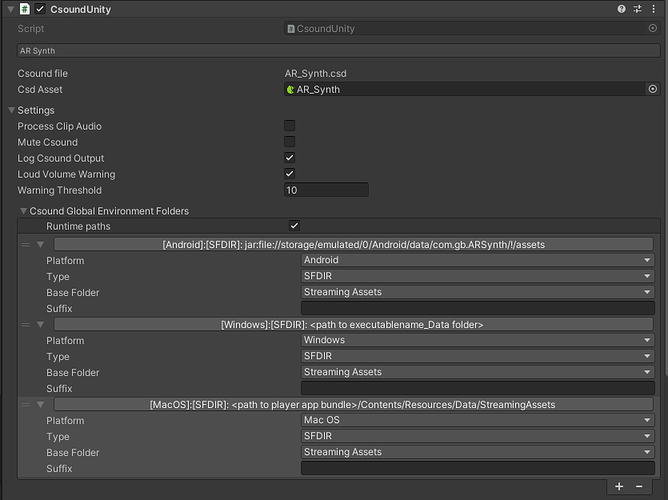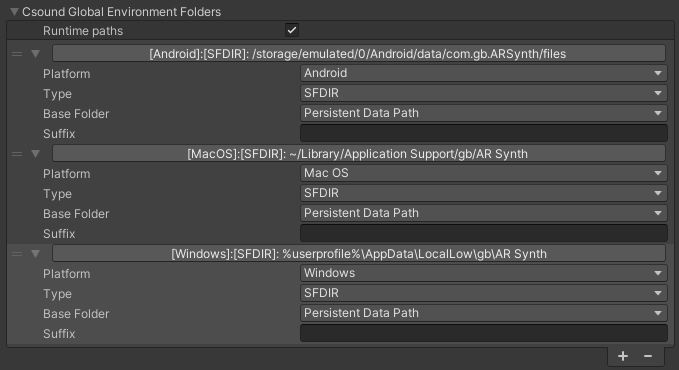hi folks! it has been a number of years since i was on this forum. i’ve been looking into finally finally getting the production version of my 3D VR sequencer done. i ran a prototype version of this on an original Vive back in 2017 with a much older version of CsoundUnity. Rory might remember since he got me started with a test project.
i recently got a brand new Quest 3 and enjoying it, and i want to build the production version of this sequencer on this platform. so i fired up an older version of the project which worked fine until i ran it on my Silicon Mac M1 in Unity 2021 and 2022.
so i decided to use a blank project. installed latest CsoundUnity from the package as well as the sequencer demo, and tested that all of that works. then i exported all the files i needed as a package to this clean project, leaving out all of the CsoundUnity scripts to avoid conflicts.
after a bit of finagling and finding out ‘setChannel’ was now ‘SetChannel’ and other similar case-related things, i’ve cleared all the compilation errors, and it pretty much works although the audio is pretty glitchy and there seems to be issues even when hiding my web browser which is the biggest memory hog. on the Intel machine it ran pretty much flawlessly and i even have more RAM on my M1. wondering if maybe changing buffer settings will improve things…
anyway i think there seems to be a problem in my csd script with how it’s loading fluidsynth and/or the SF2 files. the sequencer does pretty well doing layers with the internal synths (sawtooth and sine) but when it hits a layer that controls fluidsynth, it instantly crashes.
here’s my CSD file. The SF2 files are residing in StreamingAssets as i think that should be the default path.
Sequencer-sf2player.csd (9.5 KB)
any help appreciated!
Edit - definitely setting to best performance worked. audio is much smoother. program isn’t crashing but no sound from the layers that have SF2 instruments assigned to them, so i’m pretty sure that script is not intializing them correctly. i’m in Android mode so maybe that’s an issue, but it performed the same on Standalone as well… hmm..