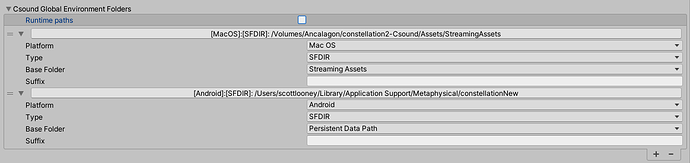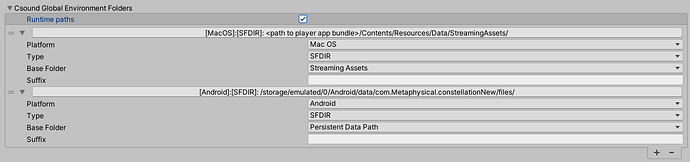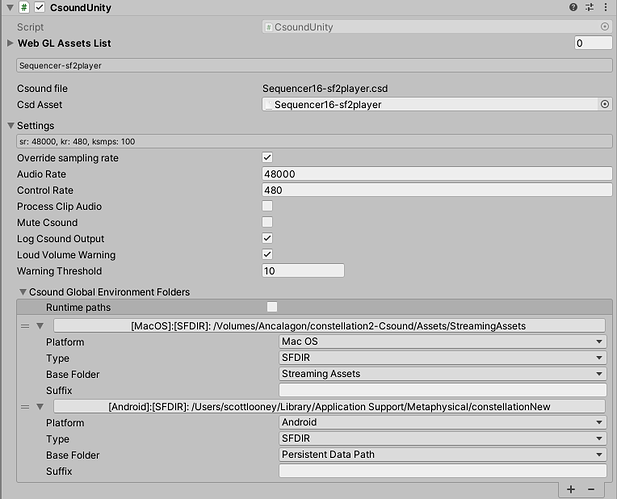here you go - editor and runtime:
when i’m using Android File Transfer on the Quest i do not have the storage/emulated/0/ folders. but i can see Android/data/com.Metaphysical.constellationNew/files/ - so maybe i should change that path?
as for logcat i think i have it installed but not sure if i can remember how to use it.
anyway, heading to bed for now. but i think something here should work.
well so far it seems fine as they all get enabled on the same frame when i press a button. not sure if they will stay in sync and i eventually do want users to stop and start layers based on a timing grid. but that’s down the road for sure. i’m just trying to get multiple layers to play with relatively low DSP which seems doable now. i am planning on adding effects but i might do these via Faust and compile as a Unity Mixer plugin, though i know there’s lots of opcodes for cool effects in Csound.
2 Likes
The path is correct, there’s no need to change it. And yes you won’t see /storage/emulated/0 on Android File Transfer.
To use Android Logcat and see what’s happening on the Quest, you can install it using the Package Manager. You will find it under Unity Registry.
After installing the package, you will find Android Logcat under Window/Analysis.
Without some logs it’s hard to tell what’s happening
okay - turned on logging on only two of the four instances of sfinstr loading SF2 files and connected and i have huge amounts of data. i have a FATAL block on android and a few messages from Csound. here’s the messages pertaining to the libcsoundandroid.so:
2024/11/16 10:41:41.634 5277 5277 Fatal DEBUG #00 pc 0000000000207d6c /data/app/~~5SCm1i2l2cXzF0dM_CfCfg==/com.Metaphysical.constellationNew-i-KX-xDAcwL-JbV1Ak5Kzw==/lib/arm64/libcsoundandroid.so (SfInstrPlay_set+172) (BuildId: 52c7966988c7a1a83810edc8e748e1c8d79ba912)
2024/11/16 10:41:41.634 5277 5277 Fatal DEBUG #01 pc 00000000001291a8 /data/app/~~5SCm1i2l2cXzF0dM_CfCfg==/com.Metaphysical.constellationNew-i-KX-xDAcwL-JbV1Ak5Kzw==/lib/arm64/libcsoundandroid.so (insert_event+1312) (BuildId: 52c7966988c7a1a83810edc8e748e1c8d79ba912)
2024/11/16 10:41:41.634 5277 5277 Fatal DEBUG #02 pc 0000000000135e4c /data/app/~~5SCm1i2l2cXzF0dM_CfCfg==/com.Metaphysical.constellationNew-i-KX-xDAcwL-JbV1Ak5Kzw==/lib/arm64/libcsoundandroid.so (process_score_event+848) (BuildId: 52c7966988c7a1a83810edc8e748e1c8d79ba912)
2024/11/16 10:41:41.634 5277 5277 Fatal DEBUG #03 pc 00000000001360b0 /data/app/~~5SCm1i2l2cXzF0dM_CfCfg==/com.Metaphysical.constellationNew-i-KX-xDAcwL-JbV1Ak5Kzw==/lib/arm64/libcsoundandroid.so (process_rt_event+232) (BuildId: 52c7966988c7a1a83810edc8e748e1c8d79ba912)
2024/11/16 10:41:41.634 5277 5277 Fatal DEBUG #04 pc 0000000000134abc /data/app/~~5SCm1i2l2cXzF0dM_CfCfg==/com.Metaphysical.constellationNew-i-KX-xDAcwL-JbV1Ak5Kzw==/lib/arm64/libcsoundandroid.so (sensevents+416) (BuildId: 52c7966988c7a1a83810edc8e748e1c8d79ba912)
2024/11/16 10:41:41.634 5277 5277 Fatal DEBUG #05 pc 00000000002d8b90 /data/app/~~5SCm1i2l2cXzF0dM_CfCfg==/com.Metaphysical.constellationNew-i-KX-xDAcwL-JbV1Ak5Kzw==/lib/arm64/libcsoundandroid.so (csoundPerformKsmps+72) (BuildId: 52c7966988c7a1a83810edc8e748e1c8d79ba912)
2024/11/16 10:41:41.653 1153 1517 Warn DropBoxManagerService Dropping Entry: com.android.server.DropBoxManagerService$SimpleEntrySource@9c078d6 since tag: SYSTEM_TOMBSTONE_PROTO is disabled
2024/11/16 10:41:41.668 5004 5121 Error CRASH #00 pc 0000000000207d6c /data/app/~~5SCm1i2l2cXzF0dM_CfCfg==/com.Metaphysical.constellationNew-i-KX-xDAcwL-JbV1Ak5Kzw==/lib/arm64/libcsoundandroid.so (SfInstrPlay_set+172) (BuildId: 52c7966988c7a1a83810edc8e748e1c8d79ba912)
2024/11/16 10:41:41.668 5004 5121 Error CRASH #01 pc 00000000001291a8 /data/app/~~5SCm1i2l2cXzF0dM_CfCfg==/com.Metaphysical.constellationNew-i-KX-xDAcwL-JbV1Ak5Kzw==/lib/arm64/libcsoundandroid.so (insert_event+1312) (BuildId: 52c7966988c7a1a83810edc8e748e1c8d79ba912)
2024/11/16 10:41:41.668 5004 5121 Error CRASH #02 pc 0000000000135e4c /data/app/~~5SCm1i2l2cXzF0dM_CfCfg==/com.Metaphysical.constellationNew-i-KX-xDAcwL-JbV1Ak5Kzw==/lib/arm64/libcsoundandroid.so (process_score_event+848) (BuildId: 52c7966988c7a1a83810edc8e748e1c8d79ba912)
2024/11/16 10:41:41.668 5004 5121 Error CRASH #03 pc 00000000001360b0 /data/app/~~5SCm1i2l2cXzF0dM_CfCfg==/com.Metaphysical.constellationNew-i-KX-xDAcwL-JbV1Ak5Kzw==/lib/arm64/libcsoundandroid.so (process_rt_event+232) (BuildId: 52c7966988c7a1a83810edc8e748e1c8d79ba912)
2024/11/16 10:41:41.668 5004 5121 Error CRASH #04 pc 0000000000134abc /data/app/~~5SCm1i2l2cXzF0dM_CfCfg==/com.Metaphysical.constellationNew-i-KX-xDAcwL-JbV1Ak5Kzw==/lib/arm64/libcsoundandroid.so (sensevents+416) (BuildId: 52c7966988c7a1a83810edc8e748e1c8d79ba912)
2024/11/16 10:41:41.668 5004 5121 Error CRASH #05 pc 00000000002d8b90 /data/app/~~5SCm1i2l2cXzF0dM_CfCfg==/com.Metaphysical.constellationNew-i-KX-xDAcwL-JbV1Ak5Kzw==/lib/arm64/libcsoundandroid.so (csoundPerformKsmps+72) (BuildId: 52c7966988c7a1a83810edc8e748e1c8d79ba912)
2024/11/16 10:41:42.124 5282 5282 Fatal DEBUG #00 pc 0000000000207d6c /data/app/~~5SCm1i2l2cXzF0dM_CfCfg==/com.Metaphysical.constellationNew-i-KX-xDAcwL-JbV1Ak5Kzw==/lib/arm64/libcsoundandroid.so (SfInstrPlay_set+172) (BuildId: 52c7966988c7a1a83810edc8e748e1c8d79ba912)
2024/11/16 10:41:42.124 5282 5282 Fatal DEBUG #01 pc 00000000001291a8 /data/app/~~5SCm1i2l2cXzF0dM_CfCfg==/com.Metaphysical.constellationNew-i-KX-xDAcwL-JbV1Ak5Kzw==/lib/arm64/libcsoundandroid.so (insert_event+1312) (BuildId: 52c7966988c7a1a83810edc8e748e1c8d79ba912)
2024/11/16 10:41:42.124 5282 5282 Fatal DEBUG #02 pc 0000000000135e4c /data/app/~~5SCm1i2l2cXzF0dM_CfCfg==/com.Metaphysical.constellationNew-i-KX-xDAcwL-JbV1Ak5Kzw==/lib/arm64/libcsoundandroid.so (process_score_event+848) (BuildId: 52c7966988c7a1a83810edc8e748e1c8d79ba912)
2024/11/16 10:41:42.124 5282 5282 Fatal DEBUG #03 pc 00000000001360b0 /data/app/~~5SCm1i2l2cXzF0dM_CfCfg==/com.Metaphysical.constellationNew-i-KX-xDAcwL-JbV1Ak5Kzw==/lib/arm64/libcsoundandroid.so (process_rt_event+232) (BuildId: 52c7966988c7a1a83810edc8e748e1c8d79ba912)
2024/11/16 10:41:42.124 5282 5282 Fatal DEBUG #04 pc 0000000000134abc /data/app/~~5SCm1i2l2cXzF0dM_CfCfg==/com.Metaphysical.constellationNew-i-KX-xDAcwL-JbV1Ak5Kzw==/lib/arm64/libcsoundandroid.so (sensevents+416) (BuildId: 52c7966988c7a1a83810edc8e748e1c8d79ba912)
2024/11/16 10:41:42.124 5282 5282 Fatal DEBUG #05 pc 00000000002d8b90 /data/app/~~5SCm1i2l2cXzF0dM_CfCfg==/com.Metaphysical.constellationNew-i-KX-xDAcwL-JbV1Ak5Kzw==/lib/arm64/libcsoundandroid.so (csoundPerformKsmps+72) (BuildId: 52c7966988c7a1a83810edc8e748e1c8d79ba912)
not sure if it’ll help? there’s a ton more messages but not much dealing with audio. i do remember a page saying that Unity or Android would append a GUID to the bundle name so maybe it’s a path issue since my path doesn’t seem to include that GUID in it. but that did NOT show up during Android File Transfer.
Try enabling the Csound Log in CsoundUnity settings, I have a feeling it is disabled 
@giovannibedetti i definitely did enable them - remember i’m running multiple instances of CsoundUnity. here’s the screenshot:
i did this for one other Layer as well. so, two Layers are being logged.
let me know if you need other information! as i said the log contains a bunch of data but would be good to know what to filter rather than looking through everything.
It looks like the crash happens as soon as it tries to load the sfont.
Have a look here https://github.com/rorywalsh/CsoundUnity/blob/master/Samples~/EnvironmentVars/SFDIR/sfload.csd and try to replicate this on your csd (use the same opcodes), I am sure this runs on the Quest!
@giovannibedetti interesting! that’s a completely different sound font opcode than the one i’m using. a lot more detailed on the loading and config as well. okay i’ll edit the script and see if this one works for me.
1 Like
actually - looking at this code more in depth it’s not really all that different than what i have, other than using sfplay3 instead of sfinstr. here’s the relevant edits:
sr = 48000
ksmps = 64
nchnls = 2
0dbfs = 1
gisf1 sfload "sf_GMbank.sf2"
gisf2 sfload "HS_Boss_DR-550_Drums.sf2"
sfplist gisf1
sfplist gisf2
sfpassign 0, gisf1
sfpassign 0, gisf2
instr inst4
;play from score and midi keyboard
mididefault 60, p3
midinoteonkey p4, p5
inum init p4
ivel init p5
ivel init ivel/127 ;make velocity dependent
kamp madsr 0.002, 0.2, 0, .2
kamp = kamp/5000 ;scale amplitude
kfreq init 1 ;do not change freq from sf
a1,a2 sfplay3 ivel, inum, kamp*ivel, kfreq, 15, gisf1
outs a1, a2
endin
i will eventually be replacing the loaded preset number with an int value to change preset, but i’m setting them to specific values for now. will give this a build and test!
and we’re still crashing right at the same time - interestingly on the first playthrough, it tried to play a few sounds - i don’t think it triggered any SF2 instruments though. after that it just crashed whenever i started playback just like before. logcat seems to be printing the exact same errors as before.
i think i’ll have to move on for now and not use any sample based instruments, but maybe i’ll try a really stripped down project and load the sf2 instruments. i still suspect this is a path issue and that copying files via Android File Transfer isn’t notifying the system properly. all i can think is that maybe the build itself has to verify the path or something.
one other thing - i don’t think it’ll matter but the ksamps value in the script and the override settings are different. i have ksamps = 100 in my override on the CsoundUnity instances and the script says ksamps = 64. i don’t think that should matter, but thought you should know.
hmm, maybe there’s a difference. i put the ID of the sound font at the end, but sfplay3 doesn’t appear to use that variable in the example. will change that and see.
No need to verify the path. Try logging what’s inside the persistentDataPath to see if they’re found.
If they are, then Csound should be able to find the files.
Yes, I’d try with a simple example that loads your sfont to see if it still crashes.
@giovannibedetti how do i log persistentDataPath?
var files = Directory.GetFiles(Application.persistentDataPath);
foreach (var file in files)
Debug.Log(file);
Sorry I’m with the phone not sure it works but you got the idea
yes that makes sense. wasn’t even thinking about logging it via Debug.Log. thanks!
1 Like
well - i seemed to have completely broken the project. nothing plays back now. not sure what happened. i’ll have to reconstitute what i had before. i’ll update when i’m up and running again, hopefully.
i was not able to see any Debug.Log statements of any kind either.
seems to be a problem with the sfplay3 changes i made, and now nothing loads. so i reverted to sfinstr3 and everything’s working in editor again. if i disable the sound font layers i get all the synths in the build playing. so we’re back to normal for now.
If nothing plays then it’s probably not compiling. Try it on the Unity editor or on Cabbage to see where Csound breaks.
If nothing is present in the persistentDataPath then it seems you have copied the files in a wrong position. Try using one of my scripts!
well i did get the old one to run but i left it as is and added more interactive functionality i had in the earlier fake demo you saw. users can select layers and paint notes with the controller in VR. so that’s nice.
anyway i don’t think i can use sfplay3 from your example because i need to use instruments and not presets (i’m setting the preset manually right now but i want the user to be able to change it). and i’m not sure if nothing is actually in the persistentDataPath or my scripting is wrong. i had to add System.IO to the namespace but still nothing is printing - even the basic Debug.Log statement line i put in called “PRINTING FILES NOW” in all caps.
now if THAT doesn’t show up in logcat when at least a few other Debug.Log statements seem to be, then i must not be tracking the log correctly. it prints the all caps fine in the Console in Unity running in Editor but the file list doesn’t print there either. so i have no idea why that is or what i can do to make it do that.
all i can think is that the path i used in Android File Transfer is NOT the persistentDataPath i need, and the folder is non-existent currently, which is why nothing is printing.
this is why i think the Android File Transfer (AFT) method won’t work(from Unity API):
When you build the Unity application, a GUID is generated that is based on the Bundle Identifier. This GUID is part of persistentDataPath . If you keep the same Bundle Identifier in future versions, the application keeps accessing the same location on every update.
so unless AFT hides all the GUID information from the user then what i’m seeing is NOT the real data path needed. what is a bit weird is that i’m getting no Null Ref error and usually file not found errors would result in a Null Ref
Yes the persistentDataPath is created using the app bundle.
If your original csd works, we’re sure that the issue is that sfonts are not found.
In the Logcat window, be sure to select the current package name (you will have a new one each time you run on device)
Try this (chatGPT wrote it):
using UnityEngine;
using System.IO;
public class PersistentDataPathPrinter : MonoBehaviour
{
void Start()
{
// Print the persistentDataPath
Debug.Log("Persistent Data Path: " + Application.persistentDataPath);
// List all files and directories recursively
string[] files = GetFilesRecursively(Application.persistentDataPath);
Debug.Log("Files and Subfolders:");
foreach (string file in files)
{
Debug.Log(file);
}
}
string[] GetFilesRecursively(string path)
{
return Directory.GetFiles(path, "*.*", SearchOption.AllDirectories);
}
}
okay i don’t know what you mean by selecting the current package name in Logcat. i can type some text to filter the output but there’s no way i can see to select a current package - do you mean the bundle name in Player preferences (com.Metaphysical.constellationNew)? i can try to filter that but i don’t think it will find much.