okay, i put the print statement around line 60, which means that when a cube is enabled it prints the amplitude/velocity values at each index value. and it reads exactly as my PosIntensity array is set up in my Unity script. if i enable every cube in a line the result reads like my PosIntensity array.
but i still get no sound until i hit index 5 AND row 5 (for testing i’m enabling 0, 5 first). i’m also trying to print p5 value which always comes up as zero no matter what. it compiled so i think it should be right, but here’s the two lines:
printks "amps %d, %d, %d, %d, %d, %d, %d, %d", 0, kNotesAmps[0],kNotesAmps[1],kNotesAmps[2],kNotesAmps[3],kNotesAmps[4],kNotesAmps[5],kNotesAmps[6],kNotesAmps[7]
printks "p5 value: %d",0,p5
there is not an explicit p5 value set beforehand unless the event call is somehow sending it. but i don’t think so. honestly i get so confused on parameter operations. regardless, whether a note plays or not, that p5 print statement always shows 0. so i think although the formatting is right p5 is somehow problematic, or my print statement isn’t calling it quite right.
and just to test, switching the order of operations in Unity on the EnableCubeToPlaySound makes no difference either. i get the same result either way.



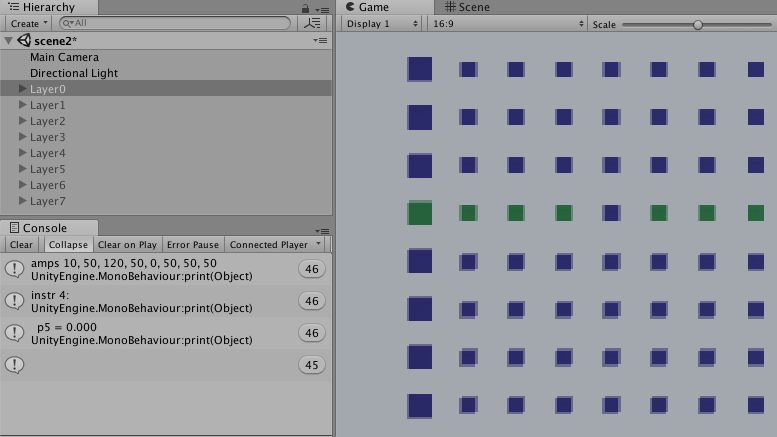
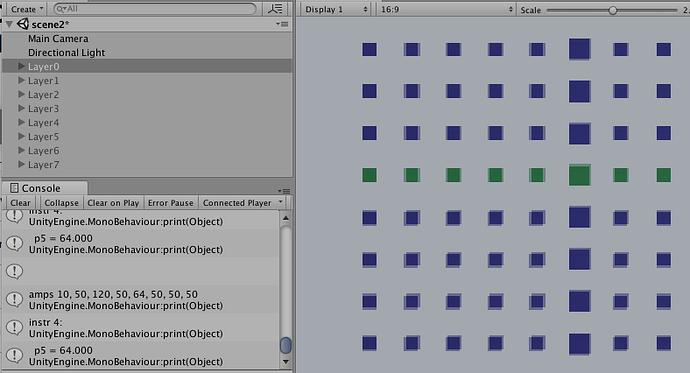

 that did the trick. i’m not sure why i didn’t see it before. i was stuck in an outmoded thinking pattern. i think i was believing that p4 was the same p4 as defined in the instruments. at any rate, only the parameter in the p5 position conveying velocity needed to change to kBeat. changing both parameters to kBeat resulted in horizontal scales. i wanted each row to play the same note. so by only changing the last one i got what i needed! very happy and grateful.
that did the trick. i’m not sure why i didn’t see it before. i was stuck in an outmoded thinking pattern. i think i was believing that p4 was the same p4 as defined in the instruments. at any rate, only the parameter in the p5 position conveying velocity needed to change to kBeat. changing both parameters to kBeat resulted in horizontal scales. i wanted each row to play the same note. so by only changing the last one i got what i needed! very happy and grateful. the thing that was tripping me up was expon modulating the amp of oscili. i realized finally i could multiply the expon output via p5, once i did some math on it beforehand.
the thing that was tripping me up was expon modulating the amp of oscili. i realized finally i could multiply the expon output via p5, once i did some math on it beforehand.