Hi there,
I’m coming across a problem with the Gentable Widget while I would like to display function tables loaded with audio files. I’m building a samplerish instrument and I would like to keep everything in RAM / function tables as I would like to avoid writing files to disk and also for performance reasons.
The Soundfiler Widget doesn’t work for me for a few reasons. I can’t send in and out points for the zoom from the orchestra. I also wasn’t able to chnset the channel(“start”,“length”) identifiers, so I couldn’t update individual start and ending points of individual samples in my waveform view. Another problem is that I can’t get the Soundfiler to display an assigned function table. I only get it to display files. I guess that’s why it’s called SoundFILER.
So the Gentable would be my choice. But the problem is that when I update the Gentable view with chnset “tablenumber(x:x)”, “identchannel”) after making changes like changing the Sample to be viewed/edited, the app crashes when the table size is larger than 44100. So I could only work with samples length < 1s, which doesn’t work for my purposes. The exact length 44101 crashing the app makes me think that this is not random behavior.
Is there any workaround this issue? For example, is there a way how I can avoid chnset-ing the tablenumber and still update the view of the Gentable?
Patching 60 Gentables together to view a minute long sample would be very desperate, quite a workout und probably not very nice to my CPU.
Thanks in advance!




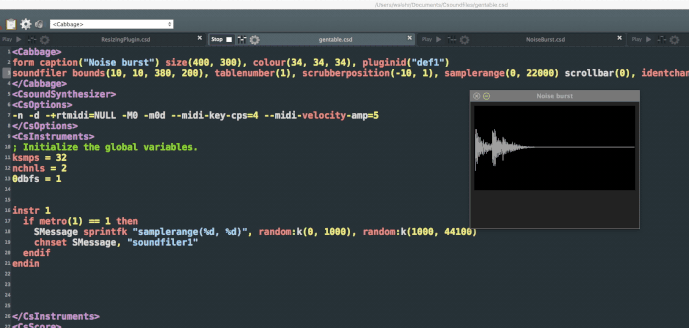
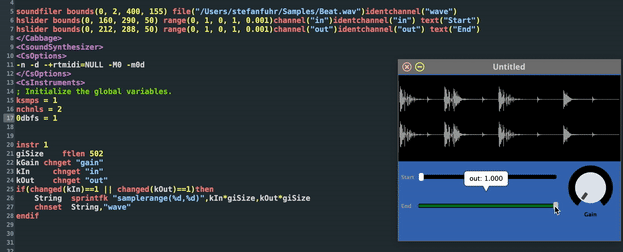
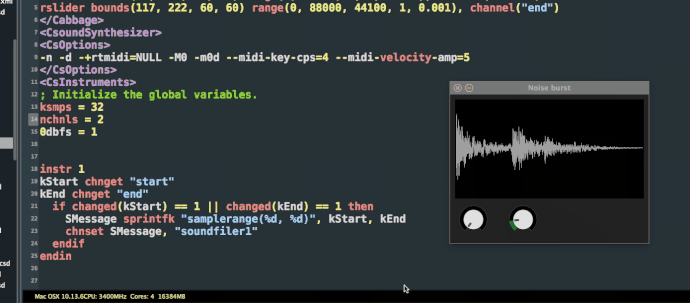

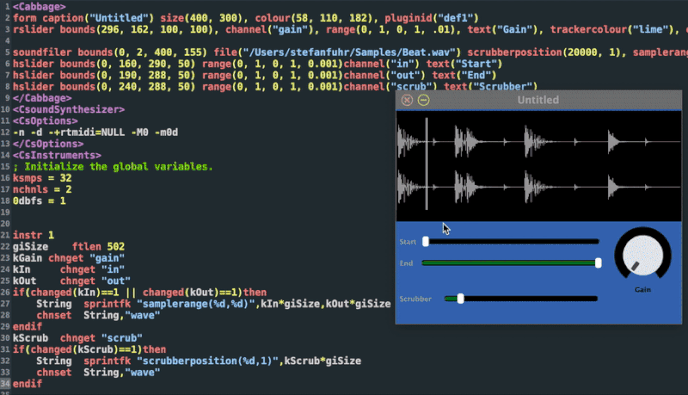
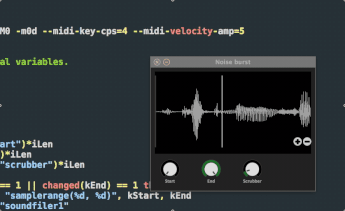
 Have you though of using an image? If all of those images have channels with them it might be a bit much, but if they don’t, then you’re probably Ok.
Have you though of using an image? If all of those images have channels with them it might be a bit much, but if they don’t, then you’re probably Ok.