Hey Rory, how you doing?  been a short while since I’ve been here. Hope everyone staying well and safe.
been a short while since I’ve been here. Hope everyone staying well and safe.
I tried (for the first time) exporting to VCV, but it doesn’t seem to show up. Is this functionality working currently?
Also - not technically Cabbage, but how trivial (or not) would it be to create Csound api integration for VCV Prototype plugin? https://vcvrack.com/Prototype
Mojave 10.14.6
Cabbage 2.5.0/Csound 6.15
VCV rack 1.16




 )
)

 I will take a look…
I will take a look…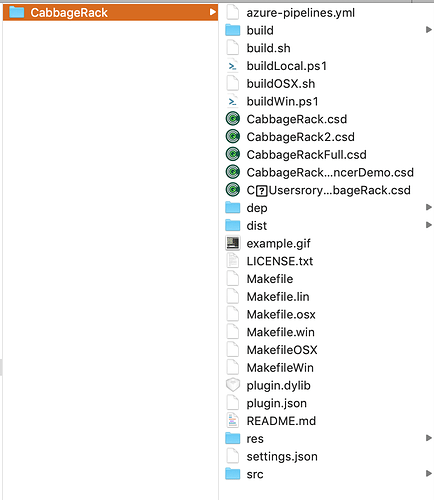
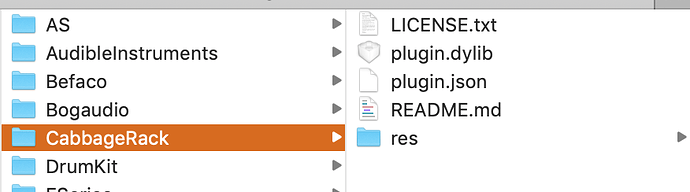
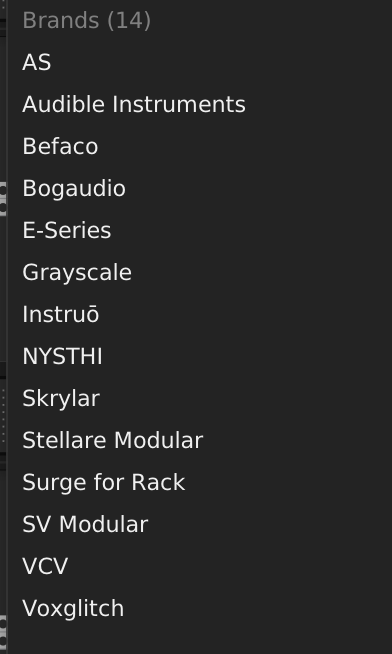
 btw the signalGenerator example didn’t compile because this line was absent:
btw the signalGenerator example didn’t compile because this line was absent: