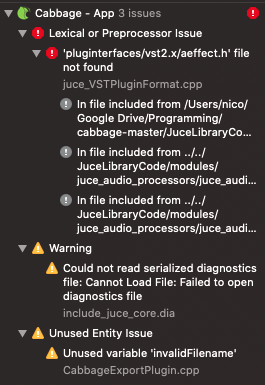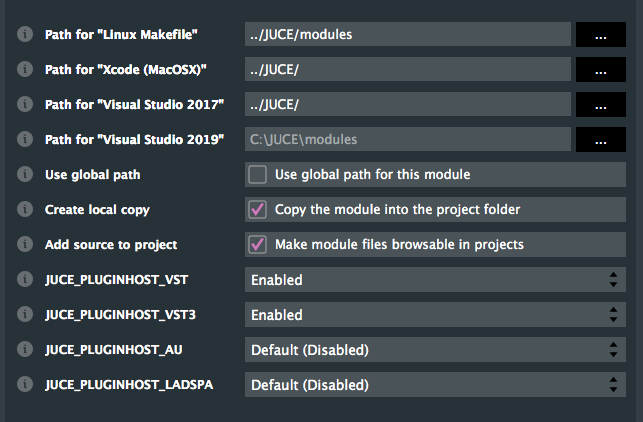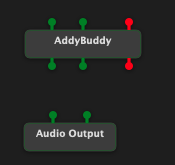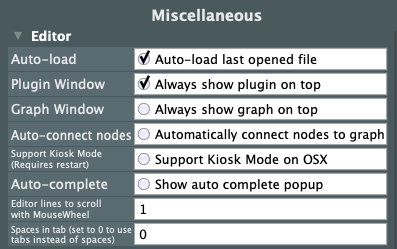Hello again!
I’ve noticed that, occasionally, version 2.3.44 loses audio input from any selectable source in the settings. There’s level showing up on the meter right next to the selection, and the “Test” button for output works ok, but audio does not go through to the code. I even tried using the template for an effect, the one with just the gain knob, but audio won’t go through to the code, not from the built-in input, audio interfaces or software buses. I’m using macOS 10.15.4.
Version 2.3.0, though, has no issues at all with that. I’m able to run audio perfectly on the official release.
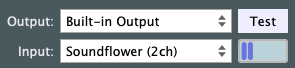



 Quite honestly, I don’t believe even Apple has put together anything stable in terms of requirements that apps must ask for in order to work properly. It took me forever to get the Info.plist and Entitlements.plist files in my app right so that they would still ask for permissions. It seems you can get stuff notarized and fully approved, yet lose permissions once the end-user opens it if those two files are not edited exactly the way they need to be. Sucks.
Quite honestly, I don’t believe even Apple has put together anything stable in terms of requirements that apps must ask for in order to work properly. It took me forever to get the Info.plist and Entitlements.plist files in my app right so that they would still ask for permissions. It seems you can get stuff notarized and fully approved, yet lose permissions once the end-user opens it if those two files are not edited exactly the way they need to be. Sucks. I’ll look into it and see if I can spot the problem.
I’ll look into it and see if I can spot the problem.
 I get this error message.
I get this error message.