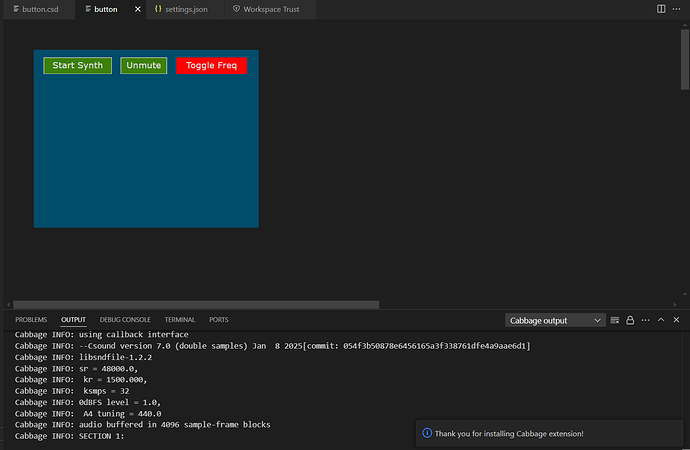Ah, a Mac user at last  I think ( I hope ) you missed most of the fun regarding teh UI not showing in the previous 60+ messages! Can you open your Cabbage settings file, it’s located at
I think ( I hope ) you missed most of the fun regarding teh UI not showing in the previous 60+ messages! Can you open your Cabbage settings file, it’s located at ~/Library/Application Support/Cabbage/settings.json and check that the jsSourceDir property isn’t empty? If it is, go back to vscode and from the command palette select Cabbage: Select path to Cabbage source. Then browse to the extension directory (~/.vscode/extensions…) and select the ‘src’ folder. It should hopefully load then the next time you try to compile. I’m looking into a fix.
Cabbage3 alpha release
Thanks! Actually the settings.json file was empty, so I took the one from a post above, set manually jsSourceDir and it looks like it’s now working.
I’ll continue my tests!
@Lovre / @nymano / @hdale94 would one of you mind checking something for me. Can you close vscode, then rename the settings.json file to something else before you reopening. Then have a look at the Cabbage output. A message should appear saying either
Cabbage: extension path: ...
or
Cabbage: Extension not found
This message only appears if vscode can’t find settings.json, at which point it should create the file. I’m curious what it says in your case. It should show the path to the vscode extension directory.
I renamed settings.json -> settings_.json, reopened vscode, and “Cabbage extension is now active!” was printed in the console.
A new settings.json was automatically created and contains this information:
{
"currentConfig": {
"audio": {},
"jsSourceDir": "/Users/julienbeisel/.vscode/extensions/cabbageaudio.vscabbage-1.0.19-alpha/src",
"midi": {}
},
"systemAudioMidiIOListing": {
"audioDrivers": "",
"audioInputDevices": {},
"audioOutputDevices": {},
"midiInputDevices": {},
"midiOutputDevices": {}
}
}That’s interesting. I’m not sure why it fails to find it first time around. But once the file is there you’re good to go. Updating the extension does not overwrite it. All the same, I’ve now added a ‘Reset Cabbage settings…’ command for users facing the same problem. Executing this command will nuke the settings file, so that the extension can create a new one. A bit clunky, but better than having to do it manually.
@Oeyvind I can’t wait for up to update this with native web rendering  It was a bit of a CPU hog, but looks amazing. I’m sure it will hardly register with the new web UI.
It was a bit of a CPU hog, but looks amazing. I’m sure it will hardly register with the new web UI.
Morning, after json file fix compile instrument shows up interface, edit mode seems ok too.
Awesome stuff, really excited to see where this will lead to!
Some fixes in:
- Automation is now working in the host.
- cabbageSet now has an array variant so it’s easier to send large chunks of values to the web UI
- plugins now have a file logger - this is enabled by default. the log file will appear in the same directory as the .csd file
- skew has been fixed for rotarySlider (thanks to @Kzz)
- added support for alpha colour when using hex values
- updated function table loading with
genTableto handle differences in soundfile’s SR and the current SR.
I got back to testing now. Updated to newest version, tried changing this value, and the reset command, but the UI still does not show up when I compile the button.csd demo. Any ideas?
Terminal when compiling:
Cabbage VERBOSE: Invalid widget JS files path:formCabbageUtils.h (524) cabbage::WidgetDescriptors::get [Thread ID: 17028]
Cabbage VERBOSE: Invalid widget JS files path:buttonCabbageUtils.h (524) cabbage::WidgetDescriptors::get [Thread ID: 17028]
Cabbage VERBOSE: Invalid widget JS files path:buttonCabbageUtils.h (524) cabbage::WidgetDescriptors::get [Thread ID: 17028]
Cabbage VERBOSE: Invalid widget JS files path:buttonCabbageUtils.h (524) cabbage::WidgetDescriptors::get [Thread ID: 17028]
Cabbage VERBOSE: Resetting csound ...
csound = 0x0000027807B1FC20Cabbage.cpp (110) cabbage::Engine::setupCsound [Thread ID: 17028]
Cabbage VERBOSE: Invalid widget JS files path:formCabbageUtils.h (524) cabbage::WidgetDescriptors::get [Thread ID: 17028]
Cabbage VERBOSE: Invalid widget JS files path:buttonCabbageUtils.h (524) cabbage::WidgetDescriptors::get [Thread ID: 17028]
Cabbage VERBOSE: Invalid widget JS files path:buttonCabbageUtils.h (524) cabbage::WidgetDescriptors::get [Thread ID: 17028]
Cabbage VERBOSE: Invalid widget JS files path:buttonCabbageUtils.h (524) cabbage::WidgetDescriptors::get [Thread ID: 17028]
Cabbage VERBOSE: IPlugAPPHost::IPlugAPPHostCabbageAPP_host.cpp (42) iplug::IPlugAPPHost::IPlugAPPHost [Thread ID: 17028]
Cabbage VERBOSE:
RtAudio Version 6.0.1CabbageAPP_host.cpp (659) iplug::IPlugAPPHost::ProbeAudioIO [Thread ID: 17028]
Cabbage VERBOSE: Assigning called host callback function.CabbageAPP_host.cpp (136) iplug::IPlugAPPHost::InitProcessor [Thread ID: 17028]
Cabbage VERBOSE: couldn't find previous audio device, reseting to default
CabbageAPP_host.cpp (841) iplug::IPlugAPPHost::TryToChangeAudio [Thread ID: 17028]
Cabbage VERBOSE: Connection establishedCabbageAPP_host.cpp (302) iplug::IPlugAPPHost::InitWebSocket::<lambda_ddfdeebc9f530e70268af0a44e0aa13b>::operator () [Thread ID: 16248]
Cabbage VERBOSE: Interface has loaded.CabbageProcessor.cpp (151) CabbageProcessor::interfaceHasLoaded [Thread ID: 16248]
Cabbage VERBOSE: Attempting to start audio with the following settings:
SR: 44100
Buffer Size: 512
Input device: Primary Sound Capture Driver
Number of channels: 2
Output device: Primary Sound Driver
Number of channels: 2CabbageAPP_host.cpp (1005) iplug::IPlugAPPHost::InitAudio [Thread ID: 17028]
Cabbage INFO: WARNING:
Cabbage INFO: could not open library 'C:\Program Files\Csound7\plugins64\\osc.dll' (-1)
Cabbage INFO:
Cabbage INFO: UnifiedCSD: c:\Users\Dale\Documents\Work\Cabbage 3\button.csd
Cabbage INFO: rtaudio: PortAudio module enabled ...
Cabbage INFO: using callback interface
Cabbage INFO: --Csound version 7.0 (double samples) Jan 8 2025[commit: 054f3b50878e6456165a3f338761dfe4a9aae6d1]
Cabbage INFO: libsndfile-1.2.2
Cabbage INFO: sr = 48000.0,
Cabbage INFO: kr = 1500.000,
Cabbage INFO: ksmps = 32
Cabbage INFO: 0dBFS level = 1.0,
Cabbage INFO: A4 tuning = 440.0
Cabbage INFO: audio buffered in 4096 sample-frame blocks
Cabbage INFO: SECTION 1:When you open the settings.json file what do you see? If the path still isn’t there, use the Set Cabbage Source Path command and select the src folder from the extension installation directory as described above. I’m stumped as to why it’s not working. But I’m knee deep in trying to get some kind of workable Linux build at the moment. People warned me it wouldn’t be easy, or even possible. We’ll know shortly if that’s the case. 
I will test that this evening 
Since so, and i never used VS Code but i heard of it, did you develop a LSP Extension for Csound and VS Code? I heard, VS Code runs mainly on LSP Extensions.
Hi @ph_ne, I’m afraid I haven’t got that far yet. The Csound extension is just a set of utility commands and a syntax highlighter for the Csound language. Nothing near as useful as a full LSP - but enough to use Csound nicely from within VS-Code. The same thing is true of the Cabbage extension. For now it’s merely a system for building and exporting plugins. Steven Yi (original author of the Csound extension) and I have discussed LSPs, but to be honest, I’ve no idea how to create/write one. If it’s something you’ve done before, or have an interest in doing, please go ahead and take a look at the extension source code for Csound.
Let me know how it goes. 
I tested now. Neither of the commands “Set Cabbage source path” or “Reset CabbageApp (not vscode) settings file” do anything for me. I can delete the settings.json, and when compiling it will generate it, but none of the commands change the settings.json file for me on Windows 10 (reset will not reset it back to the default values either).
So I tried setting the src manually like this:
"jsSourceDir": "C:/Users/Dale/.vscode/extensions/cabbageaudio.vscabbage-1.0.23-alpha/src",
Then I restarted vscode, and suddenly compiling the instrument worked! 
Great, you’re up and running. I just wish I knew how to fix that silly problem. I will return to it shortly. I’ll let you know if I come up with anything.
Maybe this would be a nice project. I merely use Csound in Emacs and also do all my other code work there. Recently i found the LSP mode very usefull and i hoped, that u already implemented one, so that i can use it in Emacs. But i also have no clue how to develop a LSP.
That makes 2 of us 
Hello, first of all, congratulations on the work and progress of version 3. I have installed everything and set up the “path to JS source” option. Up to this point, everything seems fine, but apparently, there is some conflict with my drivers. I can change the sample rate to 48000, but the buffer size always remains at 512. Even though I tried changing it from “palette,” it shows as changed in Cabbage’s “settings,” but when I try to compile, it still appears as 512. I set the buffer on the interface to 512 to match the option, but I keep seeing this message in the console:
Cabbage VERBOSE: Resetting csound …
csound = 0x0000017E48881DB0Cabbage.cpp (110) cabbage::Engine::setupCsound [Thread ID: 11280]
Cabbage VERBOSE: IPlugAPPHost::IPlugAPPHostCabbageAPP_host.cpp (42) iplug::IPlugAPPHost::IPlugAPPHost [Thread ID: 11280]
Cabbage VERBOSE: RtAudio Version 6.0.1CabbageAPP_host.cpp (659) iplug::IPlugAPPHost::ProbeAudioIO [Thread ID: 11280]
Cabbage VERBOSE: Assigning called host callback function.CabbageAPP_host.cpp (136) iplug::IPlugAPPHost::InitProcessor [Thread ID: 11280]
Cabbage VERBOSE: Connection establishedCabbageAPP_host.cpp (302) iplug::IPlugAPPHost::InitWebSocket::<lambda_ddfdeebc9f530e70268af0a44e0aa13b>::operator () [Thread ID: 1272]
Cabbage VERBOSE: Interface has loaded.CabbageProcessor.cpp (151) CabbageProcessor::interfaceHasLoaded [Thread ID: 1272]
Cabbage VERBOSE: Attempting to start audio with the following settings:
SR: 48000
Buffer Size: 512
Input device: Primary Sound Capture Driver
Number of channels: 2
Output device: Speakers (MOTU Pro Audio)
Number of channels: 2CabbageAPP_host.cpp (1005) iplug::IPlugAPPHost::InitAudio [Thread ID: 11280]
Process exited with code 3221225477 and signal null
Is there anything I could do to solve it? I know my drivers work ok, with Cabbage 2 they work fine.