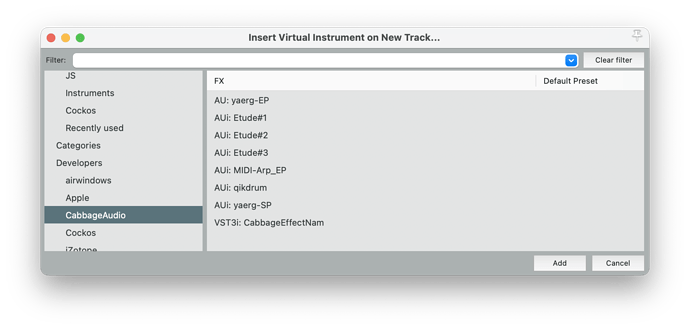I rejoiced too early… The ‘simple’ plugins of mine like Etude #1 work when I use ‘AU Export > Export as AU plugin synth’. But the one I am working on is supposed to send MIDI to the next in chain (using REAPER). That works on the PC if I use ‘Export as VST Plugin Synth’. For AU on Mac I suppose the right option in that case is ‘AU Export > Export as AU MIDI effect plugin’. (At least, when I try the other two AU export options no MIDI transmitted is shown in JS: MIDI Logger.) But then the plugin is not loaded by REAPER.
I can go back to the PC to do the development. But I really prefer the Mac because I have better coding tools there and Cabbage runs more stable. (On my PC I still have the problem with occasional freezes and crashes I mentioned in one of my first posts. Maybe they would go away with a clean re-install of Windows. But I don’t want to go through this until I am forced to upgrade to Windows 11.)
Finally, there is a strange blemish when I export on the Mac. The files get a wrong date:
Sorry about the German, in English that should be something like “Date of change”, “Creation date”, and “Added on” - and “Heute” means “Today”

So only the last date is correct, but since I exported all files for the first time this morning all three dates should be equal.
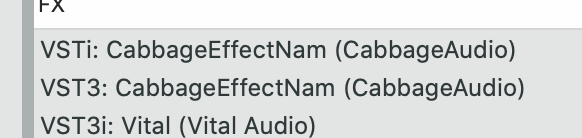




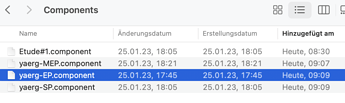
 So only the last date is correct, but since I exported all files for the first time this morning all three dates should be equal.
So only the last date is correct, but since I exported all files for the first time this morning all three dates should be equal.